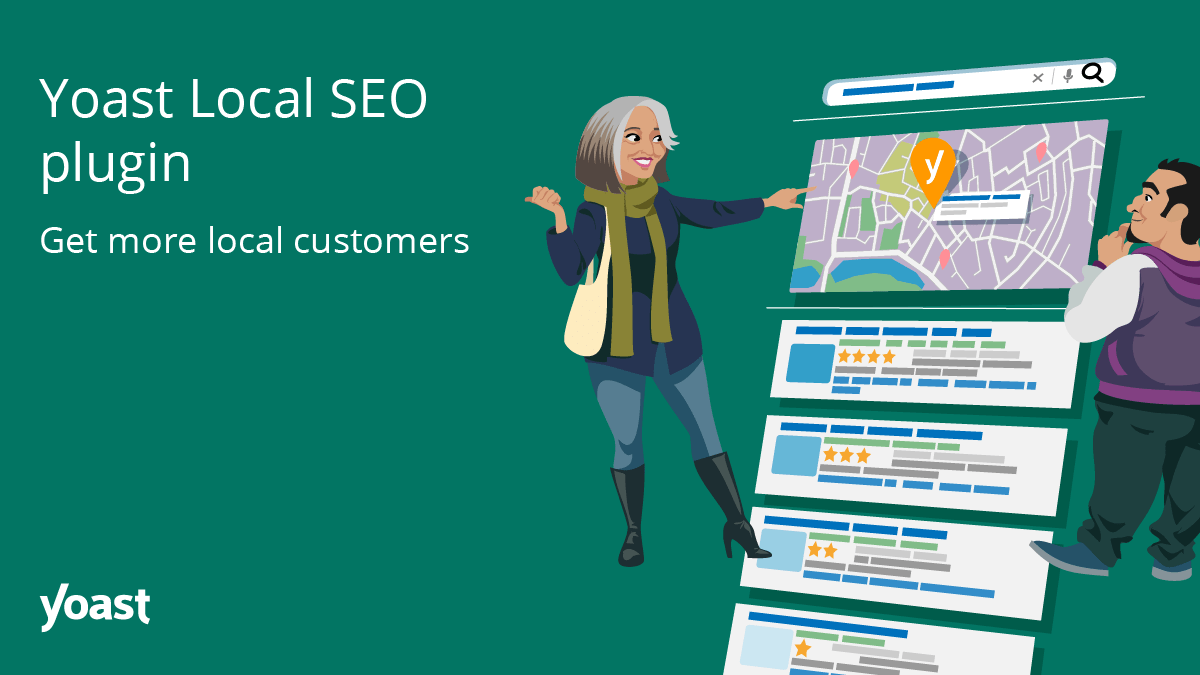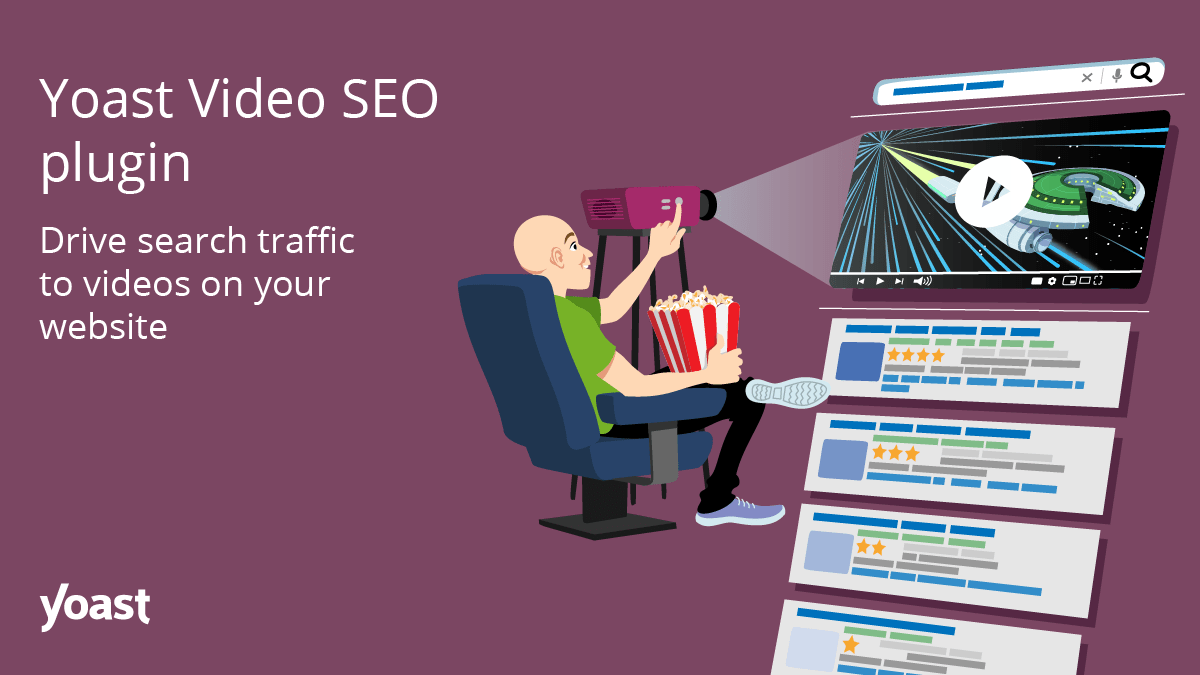Yoast Local SEO for WordPress Plugin 14.6
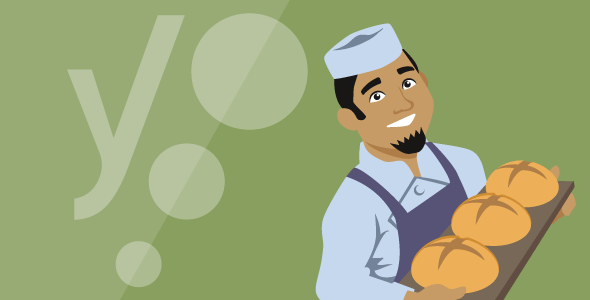
The Yoast Local SEO plugin can help you in three significant ways:
- it helps search engines get crucial information about your business to display it in search results;
- it contains blocks that can make it easy for you to create an outstanding contact page;
- it makes it easy for you to optimize for multiple locations.
Let\’s go through all of these features one by one.
Yoast Local SEO adds structured data to your site
In about technical optimization, we mentioned that with structured data, you talk to search engines in a language they understand. In the Local SEO plugin, we automatically add some necessary structured data code to your website. But what does that mean? You know that to rank locally, you need to give search engines information such as your business name, location, and opening hours.
Now, if you look at this page, you immediately know what this information is. You can tell, without any hints or extra help, which part of the information here is an address, a business name, or a telephone number. And not only that, but you know that all of this information relates to this particular business, whose contact page you are looking at. For you, reading the page is simple, but search engines don\’t think as you do. So, you need to connect the information for them and make it clear what each element represents. The Local SEO plugin does this behind the scenes. For example, it automatically generates a KML file and adds it to your XML sitemap. The KML (Keyhole Markup Language) file gives information about your location, enhancing your Google Maps results. All of this happens in the background, but it helps search engines understand your site and your business.
Why is this so important? Because that helps search engines present your content better in search results. More precisely, with structured data, you increase your chances of getting rich results, such as a knowledge graph panel. That result catches the eye quickly, and users are more likely to click on.
Yoast Local SEO helps you enhance your contact page
Contact pages are crucial for a local business. You want people to find you, and you want to offer people different ways to find you or contact you. If somebody does land on your page and is interested in what you offer, they
will probably go to the contact page quickly. It makes sense, right? As a customer, if you need a product or a service, your primary interest is to know where to find that product or service. Therefore, the information you have to give your customers is opening hours, phone number, contact form, address, and preferably directions. The more of this crucial information you add, the better. Of course, you must keep this information consistent and accurate.
The Local SEO plugin makes it easy to add this information. When you install the plugin, you automatically get additional blocks in the WordPress block editor. There is a block for your address, opening hours, and a store-locator block and a block that lets you embed a map.
The beauty of these blocks is twofold. They make it easy for you to add the necessary information anywhere you want on a page. Plus, they contain many editing options, so you can customize them exactly as you need. But, even more importantly, these blocks contain structured data. So, you just type in the raw text, and you won\’t need to worry about the rest. The plugin will work in the background to produce the code that will help search engines better display your results!
Yoast Local SEO lets you optimize for multiple locations
If you are operating from a single location, making a contact page is rather easy. But what if you have more locations? Then, we\’d advise you to create a separate contact page for every location and then add all those locations to an overview page. When you use the Local SEO plugin, this will be easy as well. How? The plugin creates a new custom post type called \’Locations\’. This post type creates an archive page for you, which will happily function as your locations overview page. The store locator block can also come in handy here. By adding it to
your overview page, you will improve your user experience, which should be any website owner’s goal!
Local store pickup option. Finally, we can mention another cool feature the Yoast Local SEO plugin has. If you use WooCommerce, the Local SEO plugin adds a local store pickup option to WooCommerce shops. As WooCommerce doesn\’t offer this natively, the Local SEO plugin makes it much easier to provide your customers with the opportunity to pick up their ordered products at your locations. Quite neat!
No tutorial yet
Updated History
9 August 2022 Yoast Local SEO for WordPress Plugin 14.6
This file has UNTOUCHED status - (original developer code without any tampering done)
Password:codetracker.org (if need)