WP Sheet Editor Premium 2.24.20
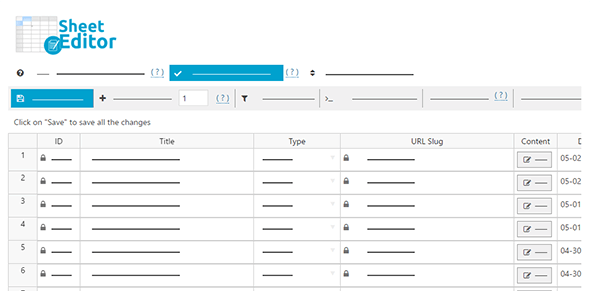
WP Sheet Editor Premium is a Spreadsheet created specially for any type of Posts. Editing Posts, Pages, and Custom Post Types in WordPress is very difficult. You need to open a lot of pages, make a lot of clicks, and it takes a lot of time. We created a Spreadsheet to make editing anything in WordPress painless. Post types supported:
Blog Posts. View all your Blog Posts in a spreadsheet. You can create new posts quickly. You can edit posts in bulk. Make advanced searches. Edit the SEO title and description quickly. Edit the Post Images easily.
Pages. View all your site pages in a spreadsheet. Edit all the pages quickly by opening the editor, saving, and opening the next editor with just one click. Update a lot of pages at once. Replace shortcodes, keywords/text/paragraphs in the pages with just a few clicks. Update the images used in those pages. Open the Visual Composer builder from the spreadsheet.
Custom Post Types: Courses, Portfolios, etc. The plugin creates one spreadsheet for every custom post type. You just install a courses plugin and the spreadsheet will display all the courses and all the courses fields, so you can start editing right away. You can edit courses quickly , you can create courses in bulk , you can edit custom fields and metaboxes in the spreadsheet (you can edit all the course information). Make advanced searches. Update courses in bulk. It works with any custom post type, it works with courses , projects, portfolio items, menus for restaurants, etc. Edit hundreds of posts using Formulas.
You can do anything that you can imagine
- Update Post Titles and Descriptions in BULK
- Update SEO title and description in bulk.
- Increase prices in all posts by 10%
- Update any numeric field with a math formula.
- Add images to hundreds of posts at once.
- Search and replace in all posts using wildcards
- Copy information between posts.
- Set the same categories to all the posts in a group
- Create advanced categories or tags by merging other fields.
- Copy featured images to all posts in a category
- Copy any field to hundreds of posts
- Copy regular price to sale price in all posts or vice versa
- Copy the value of one field to another
- Convert global product attributes to categories or tags, or vice versa
- Copy featured images to a custom field or vice versa
- Change URLs in product description
- Combine the values of 2 fields in a 3rd field.
- Add the date, author, category, etc. to all post titles. i.e. Post by [AUTHOR].
No tutorial yet
Updated History
28 September 2022 WP Sheet Editor Premium 2.24.20
This file has UNTOUCHED status - (original developer code without any tampering done)
Password:codetracker.org (if need)
