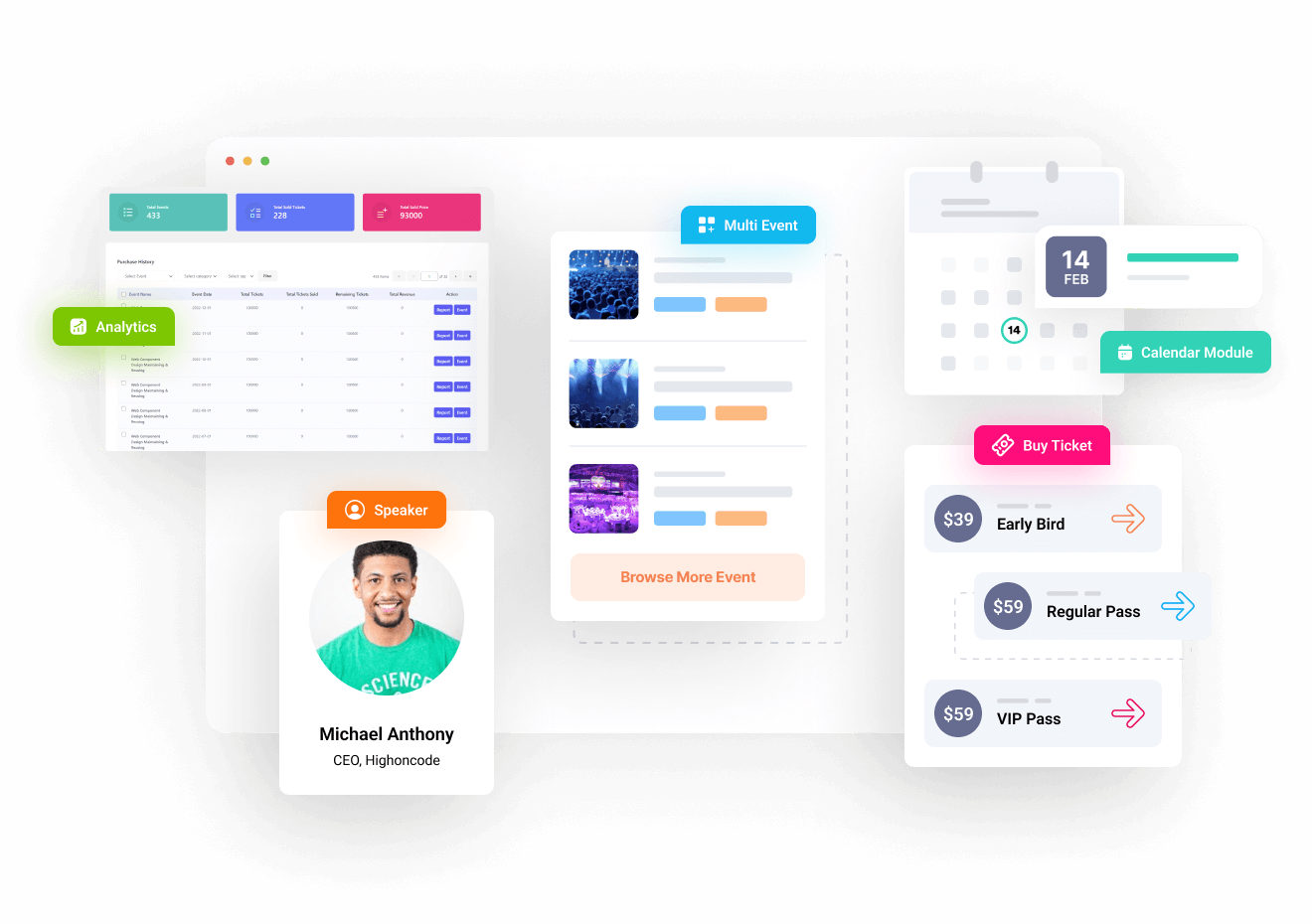Woocommerce Rapid Stock Manager and Stock Audit also for Multiple Warehouses | Products v2.0.3
Download Woocommerce Rapid Stock Manager and Stock Audit also for Multiple Warehouses 10509723
Rapid stock manager allows to update your stock inventory and variants sizes very quickly, displaying everything within one screen.
Automatically updating without reloading the page, so your stock inventory gets updated automatically. Friendly interface to allow you to access and update your stock with ease. Adjust your stock for any of the products (including variants), so your current stock is adjusted without effecting the inventory even if the users are purchasing the item and going through checkout already (Adjust function).
Set your stock for any of the products (including variants), so your stock will be the value you entered. (Set function) Low stock indicator to allow you to know straight away what is in low stock to take immediate action. Row/column highlighting on products have been modified and need to be saved. Stock report to export to excel with available list or grid view.
Every action on stock for any product, using Rapid Stock Manager, is recorded in stock audit, so you can display who and when last edited stock amount for given product(s).
Personalise your settings to give you more flexiblity of how you want to use your rapid stock manager and many more features!
Features
Simple Products
- Set/adjust stock amounts for simple products
- Display all simple products
- Total stock amounts
- Link to the main product
- Instant update without loading page – quick and easy stock inventory update
- Search filter to help find what you product
- Tool tip information regarding about the product (image, price, last updates, etc)
- Notification if any of the items have been modified and not saved
- Change of display sort/order
- Pagination
Variant Products
- Set/ajust stock amounts for variants products
- Display all variable products for the main product within one row
- Clean and simple layout to see all your variants in one row
- Set/adjust stock for one variant only
- Set/adjust the entire row of the stock in one click for all the product variants
- Link to the main product
- Total items for that row (all variants)
- Instant update without loading page – quick and easy stock inventory update
- Display multiple tables for more than one attributes if stock is available
- Search filter to help find your product
- Tool tip information regarding about the product (image, price, last updates, etc)
- Low stock notification
- Notification if any of the items have been modified and not saved
- Change of display sort/order
- Pagination
Stock Report
- List report (product variant per row) of all products in the system
- Grid report (product variants in columnts) of all products in the system
- Easy copy/paste to Excel, Google Spreadsheets, OSX Numbers, to allow further filtering and calculations
- Quick overview at glance – total amount of products in stock, total amount of products with low stock
Stock Audit
- Every stock inventory amount change done through Rapid Stock Manager is recorder
- Quick overview of last modifications per product – included in product tooltip
- Stock Audit report – date range or multiple SKUs to display product stock modifications
- When, What product, What variation, Action (set/adjust), Original value, New value, Who modified
- This records only actions done through Rapid Stock Manager
Personalise you Rapid Stock Manager
- Customise view you would like to display when loading Rapid Stock Manager. Simple products or variable products
- Default action for all products you want to update. Adjust or Set
- Default ordering of the products when first time loading on the page
- How many products you want to display on the page
- Low stock color, Allows you to change the color when a product is low in stock
- Low stock amount threshold
- Customise the Row/Column highlighting color when changes are made by the user and have not been saved
PASSWORD
View hidden content is available for registered users!
To view the hidden text, you must post it on the forum 30 days since registration, and now you have 2 days.
[email protected]@T0
No tutorial yet
Updated History
May 5, 2022 - Woocommerce Rapid Stock Manager and Stock Audit also for Multiple Warehouses | Products v2.0.3
This file has UNTOUCHED status - (original developer code without any tampering done)
Password:codetracker.org (if need)