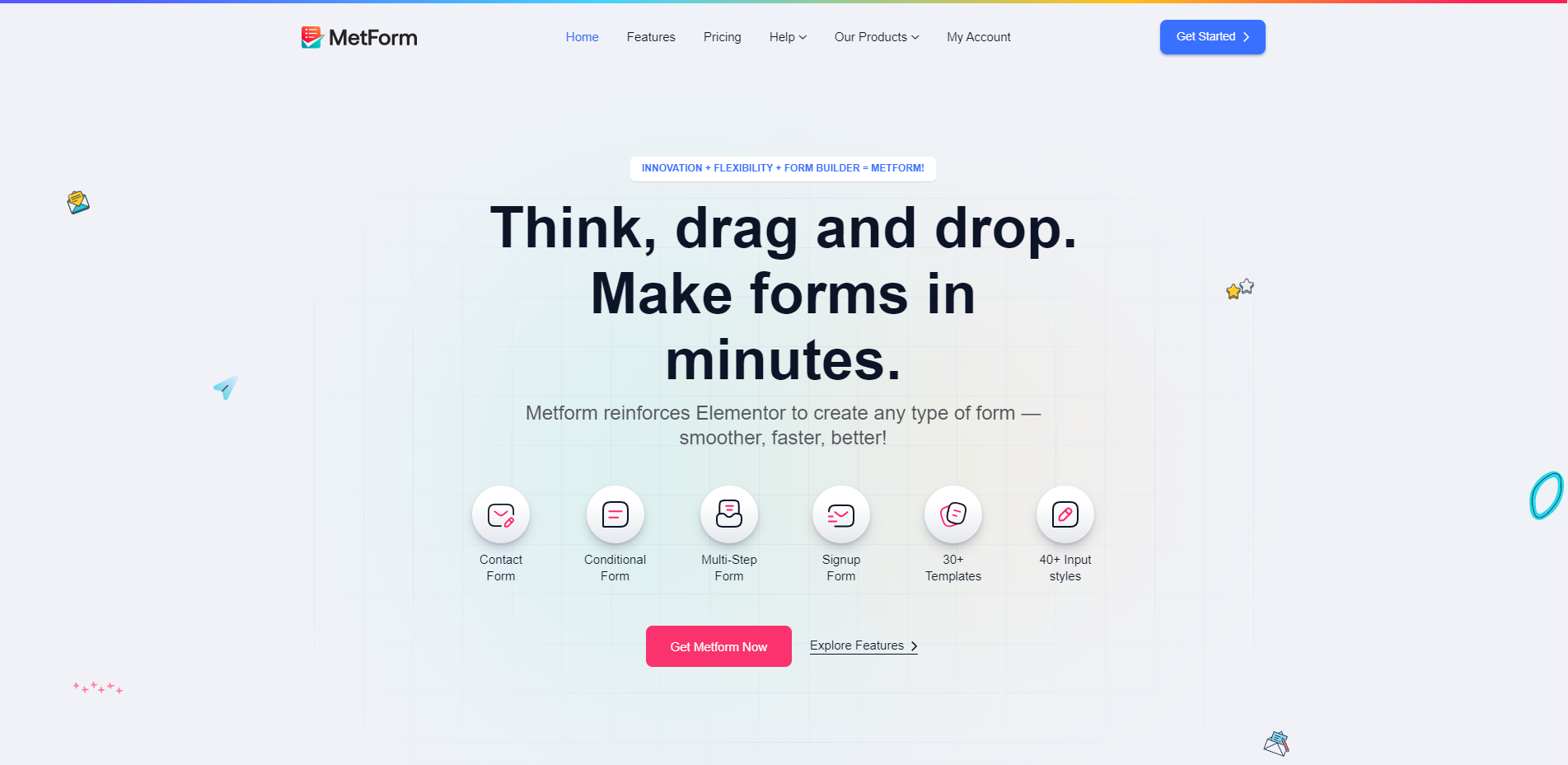WooCommerce PayPal Unsupported Currency Compatibility Plugin v1.0.3 – 2020-05-12

Download WooCommerce PayPal Unsupported Currency Compatibility Plugin Nulled Free Premium mreja.Net
If you want to use PayPal in your WooCommerce but your store currency is not supported by PayPal and when you are trying to activate PayPal payment method you are getting message saying Gateway Disabled: PayPal does not support your store currency you can use this plugin to enable PayPal payment method by converting your store currency to one of the supported currencies by PayPal. You can hardcode your exchange rate of the PayPal currency to your store currency or you can enable the currency API which is going to automatically update the exchange once a day. If you want to be able to receive Instant Payment Notifications (IPN) from PayPal without getting an error about unsupported currency you can enable the IPN option.
Demo: http://sandbox.mreja.net/wp/
Demo admin: http://sandbox.mreja.net/wp/wp-admin
user: credit
password: demo
== Installation ==
– Method 1:
1. Uzip the plugin „woocommerce-wpucc.zip“.
2. Upload the plugin directory to the „/wp-content/plugins/“ directory, or install the plugin through the WordPress.
3. Activate the plugin through the „Plugins“ screen in WordPress.
4. Go to „WooCommerce->PayPal Compatibility“ screen to configure the plugin.
– Method 2:
1. Go to „Plugins->Add New->Upload Plugin“.
2. Chose the plugin archive „woocommerce-wpucc.zip“ from your computer and hit the button „Install Now“.
3. Activate the plugin from „Plugins->Installed Plugins“.
4. Go to „WooCommerce->PayPal Compatibility“ screen to configure the plugin.
== Configuration ==
1. Go to „WooCommerce->PayPal Compatibility“ screen to configure the plugin.
2. Chose from the dropdown list „PayPal Currency“ the desired PayPal compatible currency to which your store currency will be converted.
3. If you check „Use Forex API“ the „Exchange Rate“ field will be automatically populated with the current exchange rate provided by https://exchangeratesapi.io. This action will also enable a cronjob which is going to update the exchange rate once a day.
4. „Exchange rate“ field must be used when you don’t use the Forex API. You must use dot „.“ for decimal separator of you exchange rate.
5. By checking „Process PayPal Response“ you will enable IPN listener at the provided URL in the description of the option. Then you’ll have to configure the IPN in your PayPal account as it is described here – https://developer.paypal.com/docs/classic/ipn/integration-guide/IPNSetup/
No tutorial yet
Updated History
Jan 8, 2021 - WooCommerce PayPal Unsupported Currency Compatibility Plugin v1.0.3 - 2020-05-12
This file has UNTOUCHED status - (original developer code without any tampering done)
Password:codetracker.org (if need)