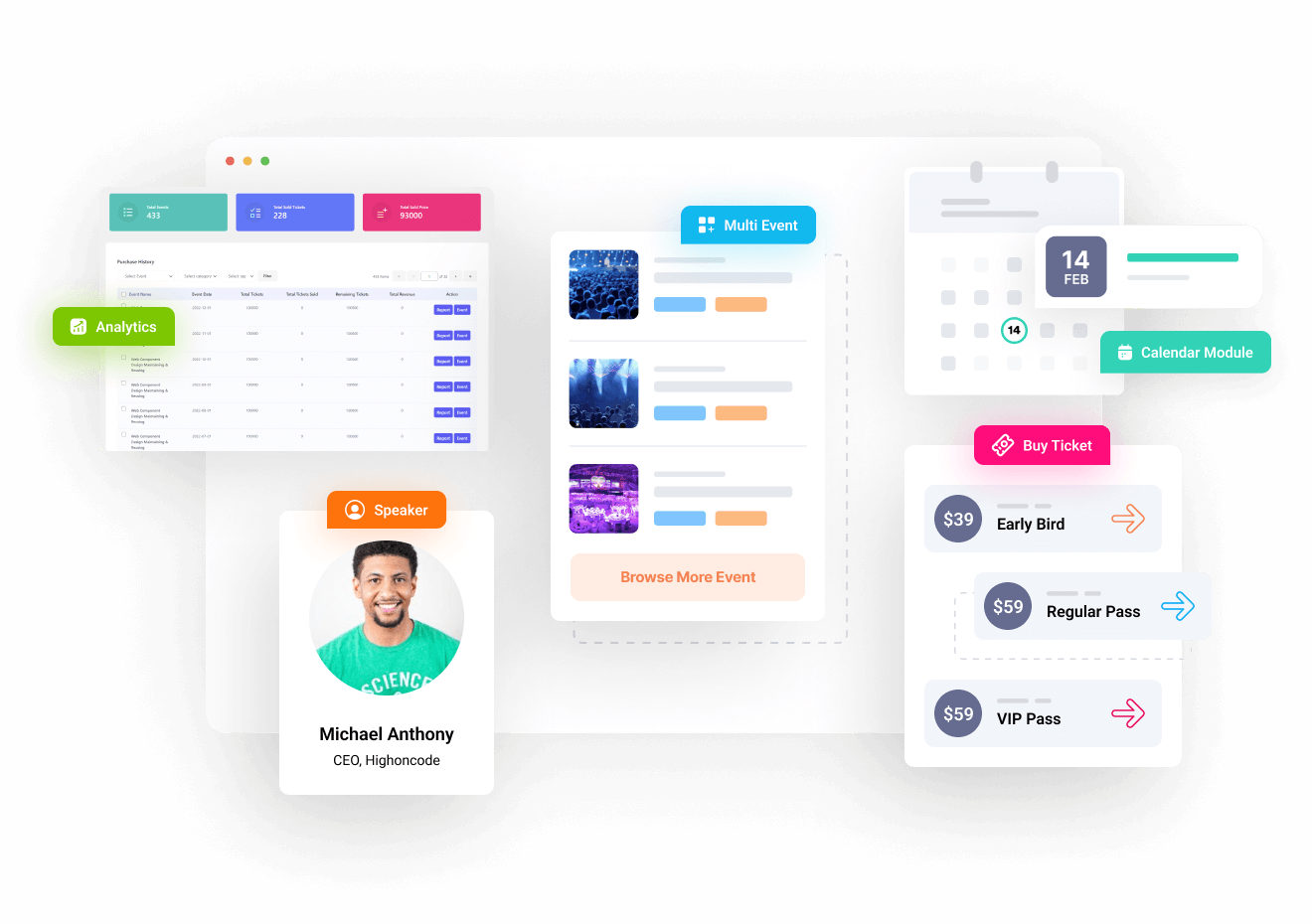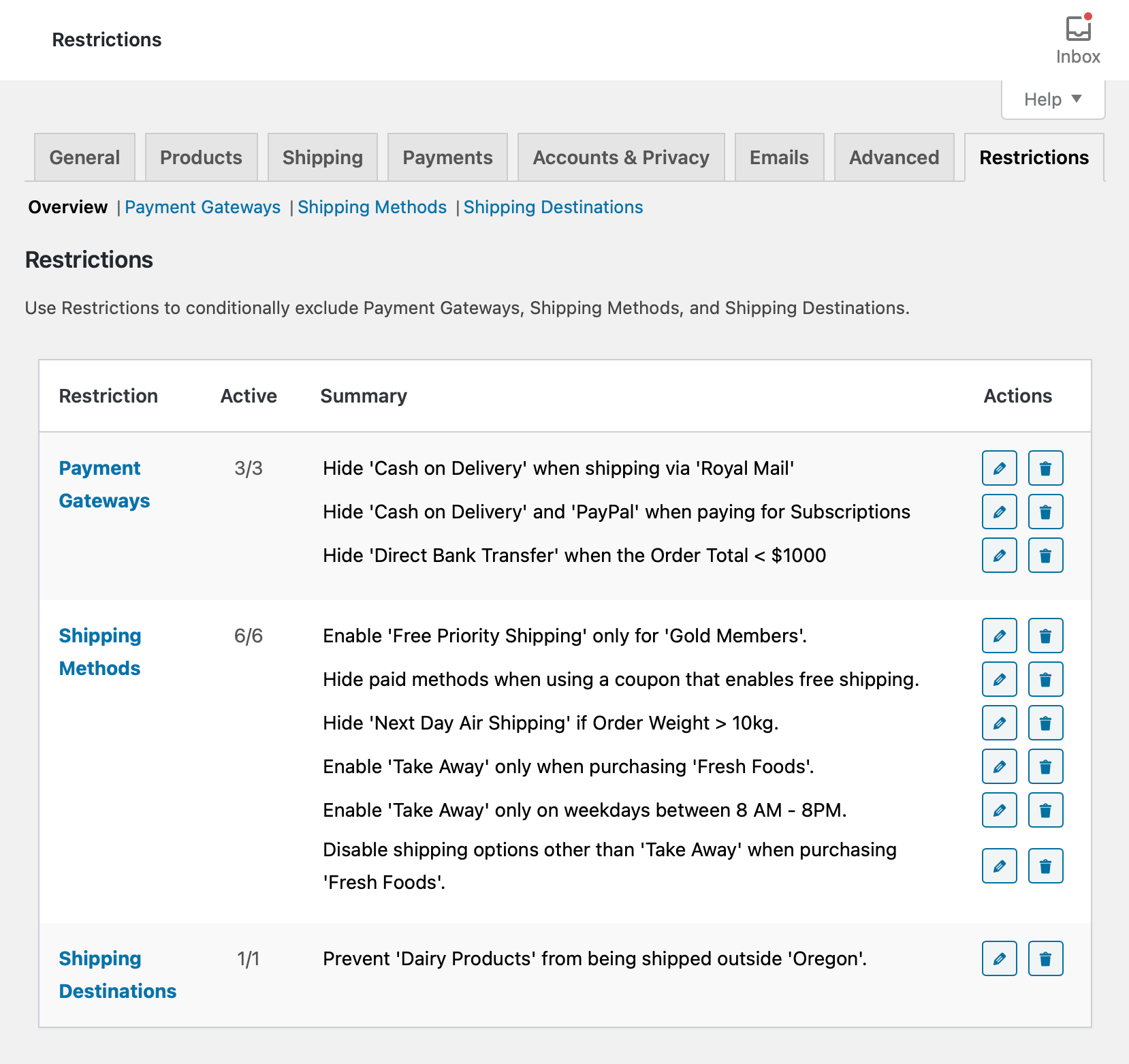WooCommerce Order Status & Actions Manager 2.4.11
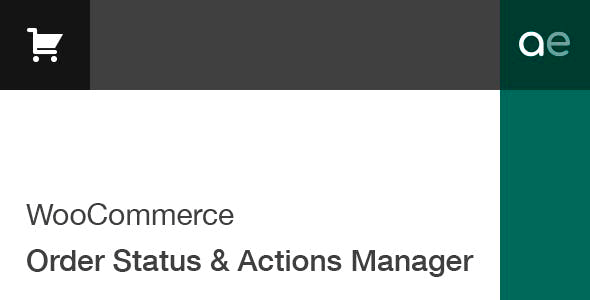
WooCommerce Order Status & Actions Manager is a WordPress plugin from Codecanyon magazine, oriented on e-commerce. Plugin developed by Actuality Extensions team and integrated with WooCommerce. It has a lot of useful features, here them are:
Custom order statuses. Having custom statuses that can be shown in different styles, colours, icons and variations allows you to manage your orders more effectively. Giving you the flexibility to manage the workflow from the second the order is through to when the order has been completed.
Highly customizable. Plugin allows you to configure the status to match your needs exactly the way you want it. You can choose an email to be sent to admin, customer, custom email address or multiple. You can choose orders with the custom status to appear under the ‘Reports’ section. You can choose whether to allow customer to download the plugins. And there is many more.
Payment complete status. You can choose and set what status to be applied when an order is successfully completed online with payment. Default is usually ‘Processing’ but some users may want to change that to a different status.
Font icons support. You have the choice out of 2000+ font icons. Choose from IcoMoon, FontAwesome, Dashicons and WooCommerce font icons.
Orders page. Just like the default statuses that comes with WooCommerce, you can change the status of the order straight from the page of the order itself.
Status style. You can choose out of four font icon styles; the default WooCommerce or the old text style.
Status color. Choose the colour of the status icon or text style out of a colour picker. This allows you to create a variety of statuses to manage your orders effectively.
Action buttons. Set what status the order has to be for the action button to appear to trigger your custom status. Choose a font icon for the action button allowing you to have a wide variety.
General options. These options affect how the custom status is displayed on both the front end and the back end. Other general settings include the display of orders with this custom status in the Reports section as well as the display of an order count as a Dashboard widget.
Custom message and email notification. Display a custom message in the email that is sent when the custom status is set, load data using shortcodes. Send an email when the status has been set as well as who is or are the recipient.
Product options. These options affect the product purchased in the order when the custom status is set. You can permit downloads for virtual products, increase or decrease the inventory or have no change as well enable item editing of the order.
No tutorial yet
Updated History
4 April 2020 WooCommerce Order Status & Actions Manager 2.4.11
This file has UNTOUCHED status - (original developer code without any tampering done)
Password:codetracker.org (if need)