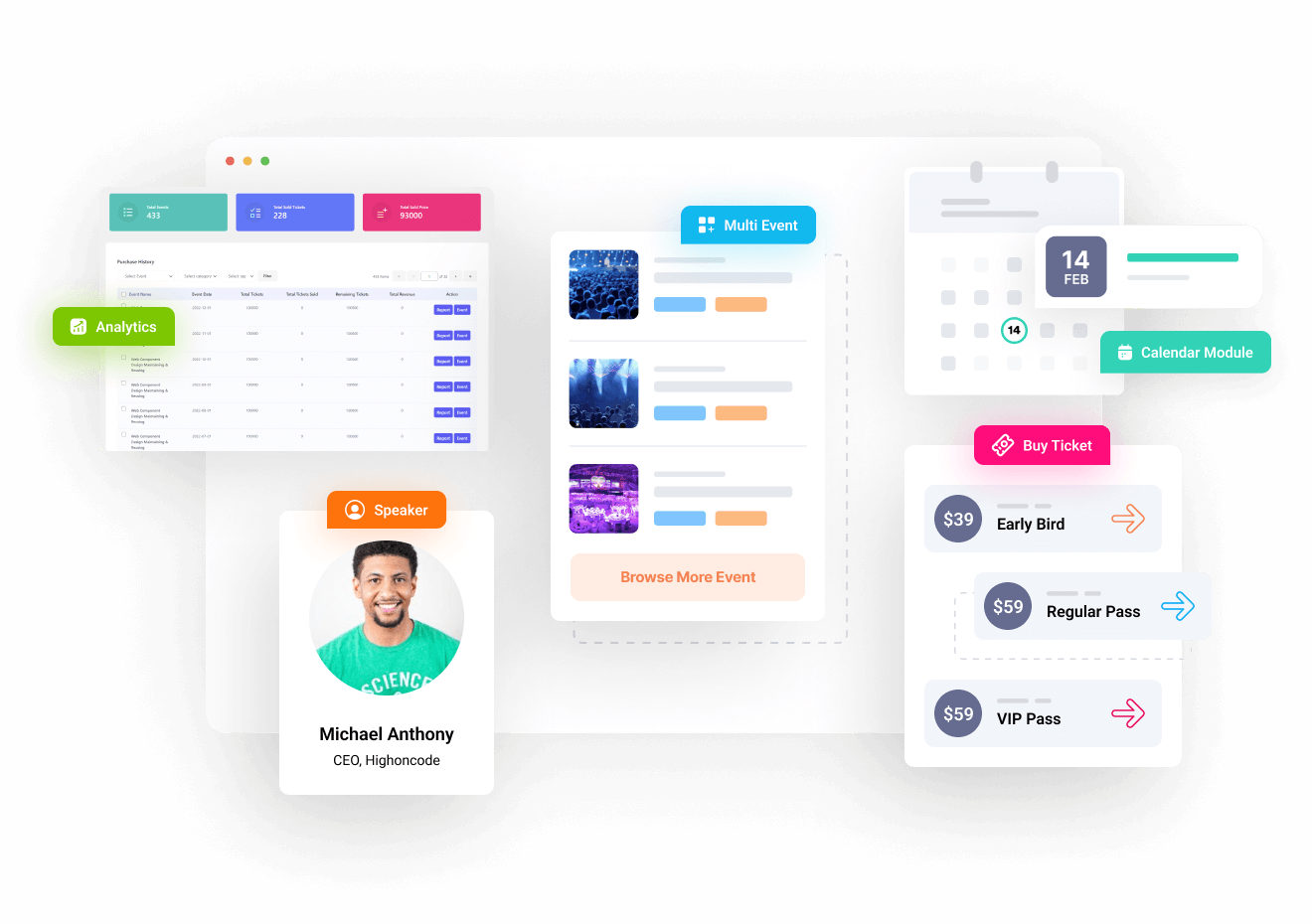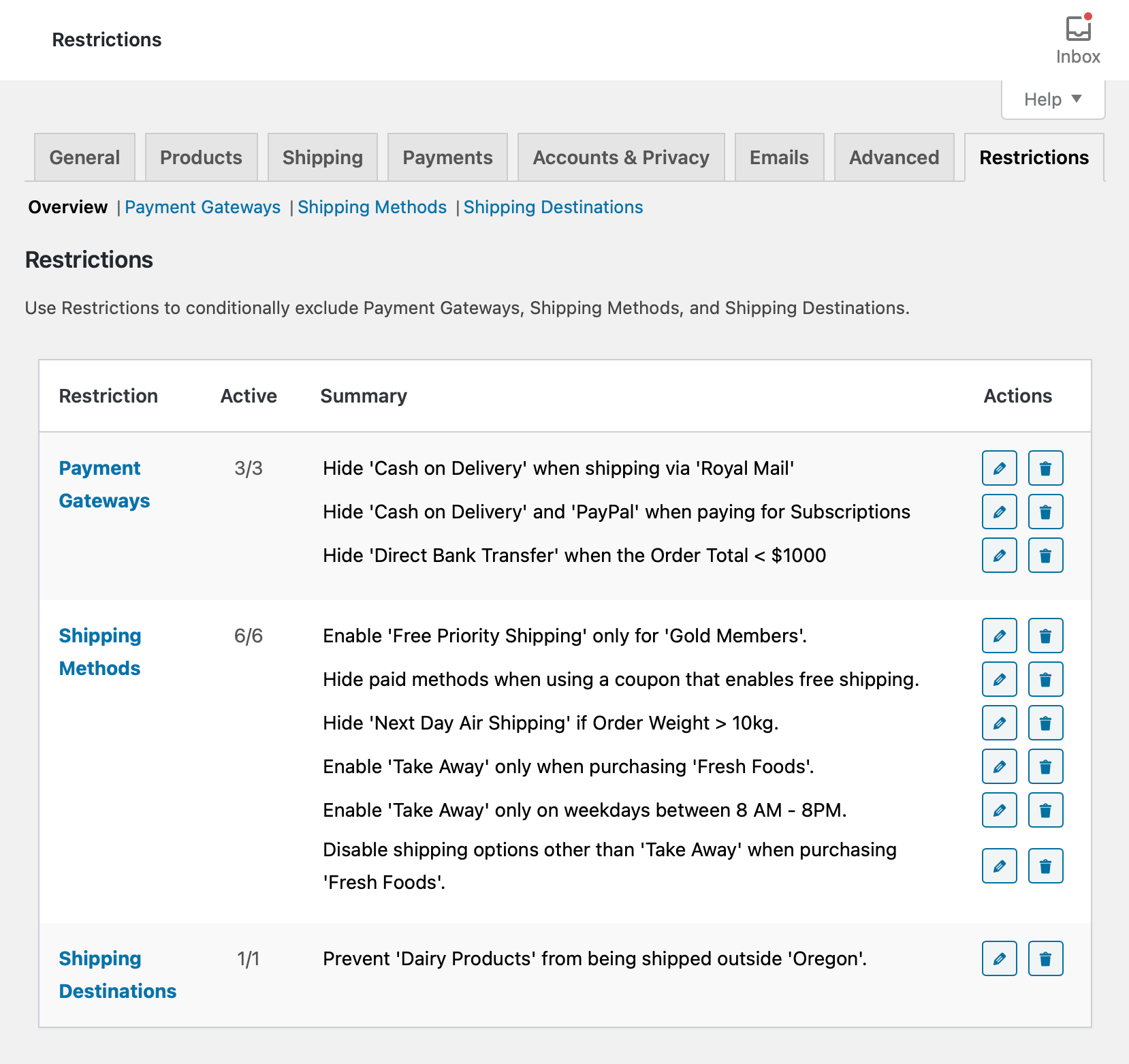WooCommerce Delivery 1.2.0 – Delivery Date & Time Slots

Ask your customers for a delivery date or time during checkout process with WooCommerce Delivery Plugin. Furthermore you can allow orders to be created only during your business hours and provide time slots.
If you own a delivery service company, for example for pizzas or flowers, then often you need to have a specific delivery date & time from your customers. Our plugin makes it easy to help you with that.
Show a delivery date and / or delivery time slot field during checkout process. Times & dates are fully configurable and can be adjusted how you want to have them.
Our plugin allows you to enable radius shipping based on your shops location. For example if you own a pizza delivery that only delivers to customers within 30km radius. This feature requires Google’s Distance Matrix API. Main features:
Delivery date. Add a delivery date to customer’s checkout process. This can be mandatory, start from today or next days. Week- or holidays can be excluded of course.
Delivery time. Allow or require customers to specify a delivery time, time range or time slot. Delivery times can be set for all weekdays specifically per day. Furthermore a maximum amount of orders per time slot can be defined.
Opening hours. Set your store opening hours from Monday to Sunday at any time. Go even further and only allow checkout during your opening hours while customers cart will remain. This can be used for restaurant or food deliveries.
Deliery fees. Add delivery fees to total cart amount – you can enable a today or next day delivery fee with a custom amount.
Radius shipping. Use Google Distance Matrix API to calculate the distance between customers and your store location to only allow delivery within a defined radius.
Allow pickup. To still allow local pickup, all options in our plugin can be dependent on the shipping method the user has chosen.
Disable shipping on certain weekdays. Disable specific shipping methods on certain weekdays. For example if you only have a food delivery service during weekends, but still allow local pickup during the week.
Modify checkout fields. Remove specific checkout fields like 2nd address with our plugin. You can also remove the mandatory / required from specific checkout fields.
No tutorial yet
Updated History
28 February 2022 WooCommerce Delivery 1.2.0 – Delivery Date & Time Slots
This file has UNTOUCHED status - (original developer code without any tampering done)
Password:codetracker.org (if need)