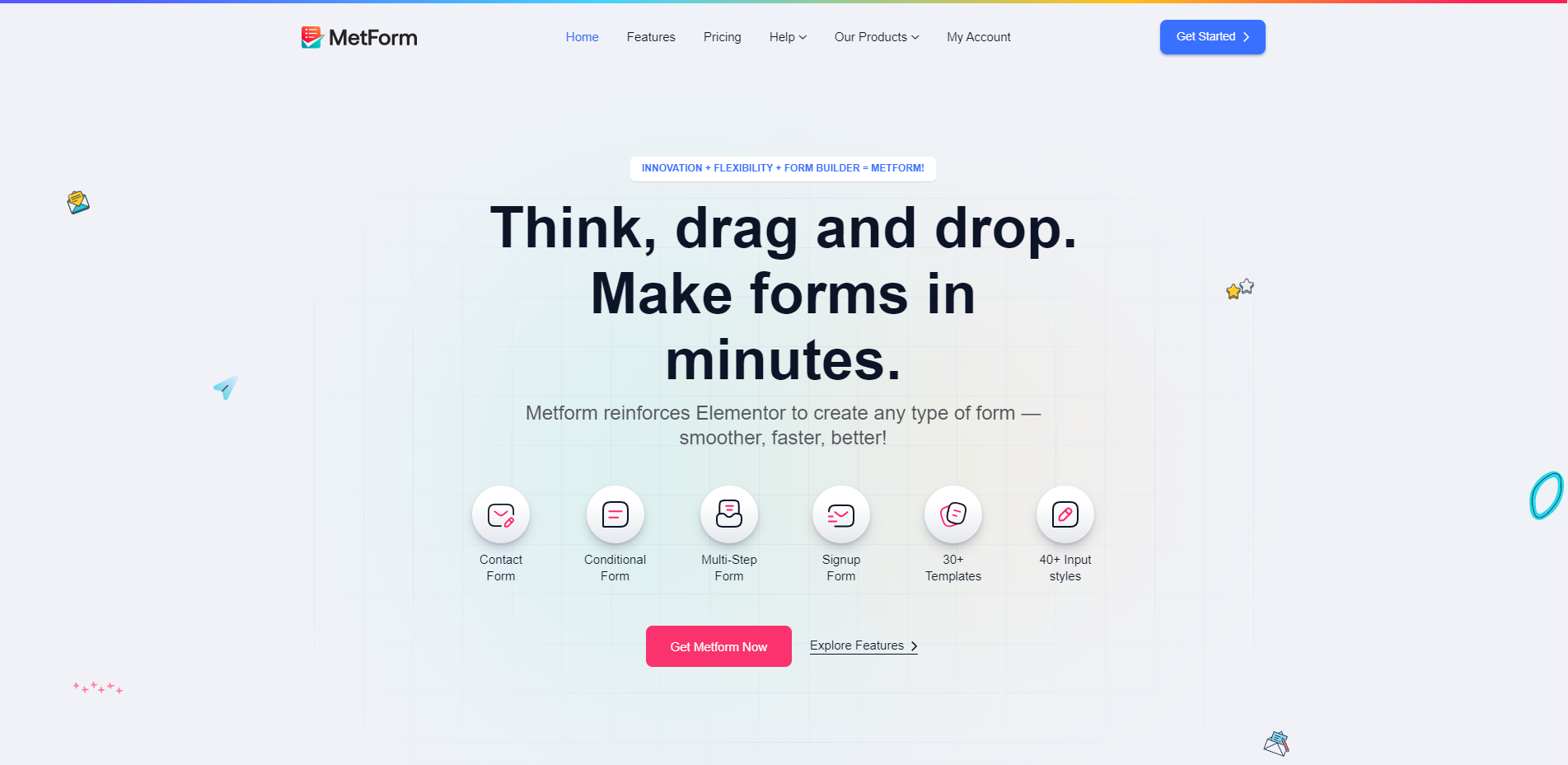WooCommerce BNP Paribas PF Credit Calculator and payment gateway Plugin v1.1.2 – 2020-09-03

Download WooCommerce BNP Paribas PF Credit Calculator and payment gateway Plugin Mreja.Net
Sell goods on installment with WooCommerce BNP Paribas LF Loan Calculator extension
== Description ==
With the help of WooCommerce BNP Paribas LF Credit Calculator and payment method you implement in your store the sale of goods on credit.
== Installation ==
– Method 1:
1. Unzip the "woocommerce-bnp-credit.zip" plugin.
2. Upload the "woocommerce-bnp-credit" directory to the "/ wp-content / plugins /" directory on your WordPress site.
3. Activate the plugin from the WordPress control panel in the "Extensions" section.
4. Go to "WooCommerce> Settings> Orders" and click on "SetUp" against the line – "BNP Paribas PF Credit" to configure the plugin.
– Method 2:
1. From the WordPress control panel, go to "Extensions"> "Add more"> "Upload".
2. Select the "woocommerce-bnp-credit.zip" archive from your computer and install it.
3. Activate the plugin from the WordPress control panel tab "Extensions"
4. Go to "WooCommerce> Settings> Bars" and click on "SetUp" against the line – "BNP Paribas PF Credit" to configure the plugin.
Note: Before installing the WooCommerce BNP Paribas PF Credit Calculator and payment gateway plugin, you must have the WooCommerce plugin installed (it is recommended that the version is current> = 3.0.0).
== Configuration ==
1. Enable the plugin by checking "Activate payment method – BNP Paribas LF".
2. Select the real or test environment you will use to connect to the BNP Paribas LF API.
3. In the field "POSid" you must enter – "unique number of a trading partner" provided to you by BNP Paribas LF for connection to a real or test environment of the API.
4. Enter a title that will be visible to customers when choosing a delivery method.
5. In the "Message to the customer" field, make a brief description of the payment method that will be displayed to the customers of the store.
6. In Customer Instructions, enter additional customer instructions or copy the text from the previous field.
7. In the "Minimum price" field, enter the minimum price above which the credit plugin will be active in the product pages and in the "Checkout".
8. The text entered in the "Text below the product price" field will be displayed below each product that is at a price greater than or equal to the price entered in the "Minimum price" field.
9. In the field "Commodity identifier" you must enter the identifier of the commodity according to the possibilities provided by the API of BNP Paribas LF. You can do this automatically after clicking the "Refresh product ID" button.
10. "Promotional goods" – here you can list the IDs of commas separated products for which customers of the store to receive promotional credit terms.
11. "BNP Paribas LF Documents:" – here you can enter links to documents with information provided by BNP Paribas LF.
– Conditions for application of BNP Paribas Personal Finance – http://dw-file.eu/Условия % D0% B7% D0% B0% 20% D0% BA% D0% B0% D0% BD% D0% B4% D0% B8% D0% B4% D0% B0% D1% 82% D1% 81% D1% 82 % D0% B2% D0% B0% D0% BD% D0% B5% 20% D0% BD% D0% B0% 20% D0% 91% D0% 9D% D0% 9F% 20% D0% 9F% D0% B0 % D1% 80% D0% B8% D0% B1% D0% B0% 20% D0% 9B% D0% B8% D1% 87% D0% BD% D0% B8% 20% D0% A4% D0% B8% D0 % BD% D0% B0% D0% BD% D1% 81% D0% B8.pdf
– Product Information of BNP Paribas Personal Finance – http://dw-file.eu/БНП Пари% D0% B1% D0% B0% 20% D0% 9B% D0% A4-% D0% 9F% D1% 80% D0% BE% D0% B4% D1% 83% D0% BA% D1% 82% D0% BE % D0% B2% D0% B0% 20% D0% B8% D0% BD% D1% 84% D0% BE% D1% 80% D0% BC% D0% B0% D1% 86% D0% B8% D1% 8F .pdf
– Information on personal data protection – http://dw-file.eu/Информац % D0% B8% D1% 8F% 20% D0% B7% D0% B0% 20% D0% B7% D0% B0% D1% 89% D0% B8% D1% 82% D0% B0% 20% D0% BD % D0% B0% 20% D0% BB% D0% B8% D1% 87% D0% BD% D0% B8% D1% 82% D0% B5% 20% D0% B4% D0% B0% D0% BD% D0 % BD% D0% B8.pdf
12. In the "Checkout fields" you have the opportunity to choose the fields that will need to be filled in by the customers of the store in "Checkout" if they choose to apply for a loan.
No tutorial yet
Updated History
Jan 8, 2021 - WooCommerce BNP Paribas PF Credit Calculator and payment gateway Plugin v1.1.2 - 2020-09-03
This file has UNTOUCHED status - (original developer code without any tampering done)
Password:codetracker.org (if need)