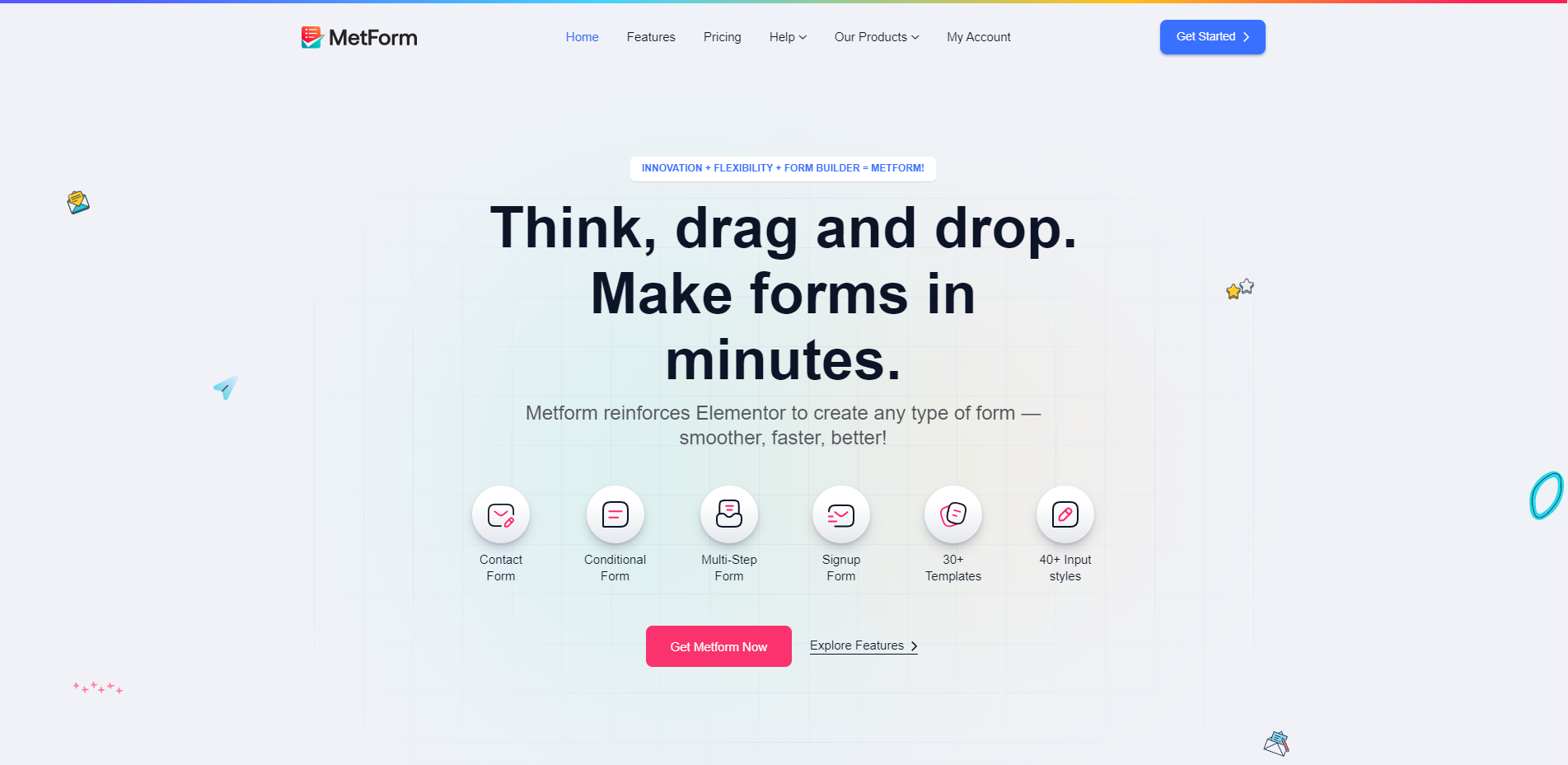Ultimate Recipe Premium v2.8.1

WP Ultimate Recipe Premium – The essential plugin for Food Bloggers
Optimized for Google
Your recipes will automatically be formatted with metadata that makes your recipes shine in Google Recipe Search, without requiring any input from you.
Stand out from the crowd
Don’t blend in with the rest. Make sure your visitors will remember and recognize your recipes by giving them a unique look and feel.
Impress your visitors
The ability to adjust the ingredient amounts to the serving size they need and being able to print that adjusted recipe without any clutter will definitely impress your visitors and make them come back for more.
Looks great on all devices
Your recipes deserve to shine on whatever device your visitors are looking at them. The responsive mobile friendly layout makes sure your recipes can be accessed on smartphones, tablets and desktops without you having to worry about it.
Build a community
Engage your visitors and build a real community by letting them submit their own recipes and having them compile and share their own menus.
Reach the entire world
WP Ultimate Recipe is already available in English, Dutch, Polish, Portuguese, Bulgarian, Spanish, Swedish, German, … and easily translatable in any other language. The plugin also works nicely with WPML so you can literally reach the entire world.
Organize the way you want
Your recipes can be organized the way you want and are not restricted by some arbitrary choices of the plugin. You can use the standard WP categories and tags or create as many custom tags as you want (think: course, cuisine, price, diet, …). Or even use both simultaneously, it’s all up to you!
Easy to manage
You don’t have to be an expert to install or manage this plugin. Everything works out-of-the-box and both the admin page and shortcode editor are very intuitive to use.
Awesome support
Unfortunately sometimes things break or don’t work the way they are supposed to. In those times it’s good to know that you have an awesome support team available, aiming to treat every customer the way we would like to be treated ourselves.
Installing and Activating Your Premium WordPress Plugin
After you download your Premium WordPress® Plugin, you need to upload it to your hosting account, unarchive it, and then activate it.
To Install Your Premium WordPress Plugin
1-Upload the ZIP file containing your Plugin to the /wp-content/Plugins directory.
2-Unarchive the ZIP file you just uploaded.
To Activate Your Premium WordPress Plugin
1-Log in to your WordPress control panel (http://example.com/wp-admin, where example.com is your domain name).
2-From the Plugins menu, select Installed Plugins.
3-Find the newly uploaded Plugin in the list. In the Available Plugins, click Activate Plugin to activate it.
No tutorial yet
Updated History
Oct 9, 2018 - Ultimate Recipe Premium v2.8.1
This file has UNTOUCHED status - (original developer code without any tampering done)
Password:codetracker.org (if need)