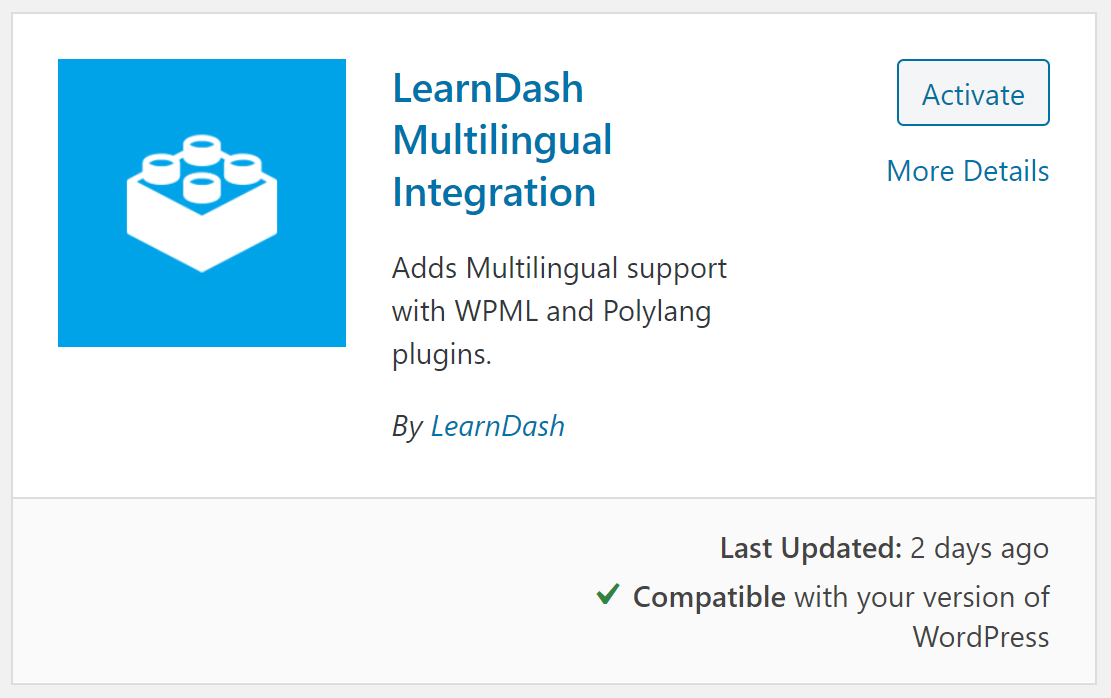Tin Canny LearnDash Reporting 4.1.2

Stop guessing and start tracking.
A lot of activity happens on LearnDash sites. Users are always completing courses, lessons, quizzes, assignments, and so much more. Reporting in LearnDash is basic, and only tracks native LearnDash activities. If you use H5P, Articulate Storyline, Adobe Captivate or iSpring modules you either don’t track the data at all, or it’s on another site in an external Learning Record Store (LRS) and your reporting is completely segregated.
If you can’t track your learning effectively, you don’t know what students are doing or whether they’re even learning on your site. What if there was a better way to track all of your training data from one location inside your WordPress site, even for things that LearnDash can’t normally track?
Reporting on learning activity just got easier.
The Tin Canny LearnDash Reporting plugin adds drill-down reporting capabilities, a simple uploader for Articulate Storyline, Rise, iSpring and Captivate modules and a basic Learning Record Store (LRS) to your LearnDash site. It allows site admins and Group Leaders to drill down from trends in learning activities across the entire site and each specific user.
Tin Canny is the only plugin that supports SCORM modules and integrates LearnDash, Tin Can/xAPI and SCORM records inside WordPress. If you create Tin Can/xAPI, SCORM 1.2 or SCORM 2004 compliant course modules with one of these supported authoring tools, Tin Canny is a must for your LearnDash site:
- Articulate Rise.
- Articulate Storyline 2, 3 and 360.
- iSpring 8.
- Adobe Captivate 9 and 2017.
- H5P.
Everything is automatic
Once installed, Tin Canny adds an easy module uploader to the WordPress Editor, and when you upload your modules, the plugin starts capturing your SCORM and Tin Can data. Also, if you use H5P to create content in WordPress, everything is captured automatically—no extra plugins or configuration is required. That’s the power of doing everything right inside your LearnDash site.
You can even control progress in your LearnDash courses from your uploaded modules. Maybe learners shouldn’t be allowed into the next lesson until they pass a quiz in Storyline? No problem. You can control the behaviour of the LearnDash Mark Complete button using Tin Can and SCORM statements.
Not using SCORM or Tin Can? Use the powerful LearnDash reports
Tin Canny adds comprehensive LearnDash reporting features to your LearnDash site. As soon as you sign in as an administrator, you’ll see a new dashboard widget that shows learning activity trends. From there, check out the Course report to see where learners are across all of your courses. (With our handy Pro Toolkit installed, you can even see how long it’s taking users to complete courses.) From there, drill down into a course to see how your learners are doing, and keep drilling down if you want to see more lesson and quiz level data.
The reports are for LearnDash Group Leaders too! Group Leaders have access to the same reports for users in the groups they support. Even better, Tin Canny allows the Course and User reports to be shown in the front of your WordPress site, making it even easier to keep your Group Leaders in a familiar environment!
Here are some of the ways the Tin Canny plugin can make your LearnDash site better:
- Consolidate LearnDash, SCORM, Tin Can/xAPI and H5P data into a single reporting platform to get the clearest picture of learner activities.
- Add Storyline, SCORM, Rise, Captivate and iSpring modules to your courses really easily. Include them in your LearnDash courses as embedded modules, in a lightbox or new window—whatever works best for you.
- Track SCORM and Tin Can/xAPI records from right inside WordPress.
The Tin Canny LearnDash Reporting plugin adds these features to your LearnDash site:
Tin Can and SCORM 1.2 and 2004 Statement Tracking: Track data for modules authored in Storyline 2, Storyline 3, and Storyline 360, Articulate Rise, Adobe Captivate 9, Adobe Captivate 2017, iSpring 8, and H5P right inside WordPress.
No tutorial yet
Updated History
Jun 24, 2022 - Tin Canny LearnDash Reporting 4.1.2
This file has UNTOUCHED status - (original developer code without any tampering done)
Password:codetracker.org (if need)