The Events Calendar Filter Bar 5.3.2
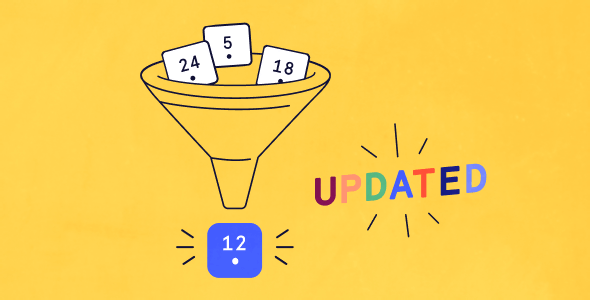
The Events Calendar Filter Bar is a calendar WordPress plugin from Modern Tribe developers that extends the functionality of Events Calendar, providing powerful front end filters capabilities for your users.
Is your calendar loaded with events? That’s awesome! But you also want to make sure that users can find the events that are relevant for them amid all the entries. Perhaps a user is looking for a free event on the weekend that’s within walking distance. Or they want to see all the events that happen on Monday afternoons. That’s where the Filter Bar comes in!
This Filter Bar add-on adds a configurable set of filters to your event pages. Users can search for events, using different filters. For this they can bring up the filters by hitting the “Show filters”. Numerous options includes Event Category, post tag, venue, organizer, day of the week, time of day, and price. If you’ve got Events Calendar PRO, there is also a distance filter to go along with PRO’s location search. When they hit one of them, the main calendar itself filters based upon the selection they just made. No longer seeing all events from all categories. This categories looks slightly different because of administrative capacity, you can control, how they look.
Of course, you can pick and choose which filters are available to users on the front end. For this, you can go in “Events” section of a dashboard and hit “settings”. You’ll got a new “filter” tab, when activate this plugin, where you have a number of options. You can also work with active filters, for example you can expend each filter and make some changes: make a new title, change filter type (slider, checkboxes, dropdown, autocomplete or others) set a data of publication or others. Each filter type has it’s own parameters. Also you can drag & drop filters for a certain order. There is an option of filters default state (closed or open) and, what more importantly, you can decide if the filter bar is horizontal under the search options (great for narrow sites and mobile) or vertical like a sidebar (best for full width calendars). On a front end of the site you can reset all filters simply by hitting one button or you can click on “collapse filters” to hide them
No tutorial yet
Updated History
8 August 2022 The Events Calendar Filter Bar 5.3.2
This file has UNTOUCHED status - (original developer code without any tampering done)
Password:codetracker.org (if need)