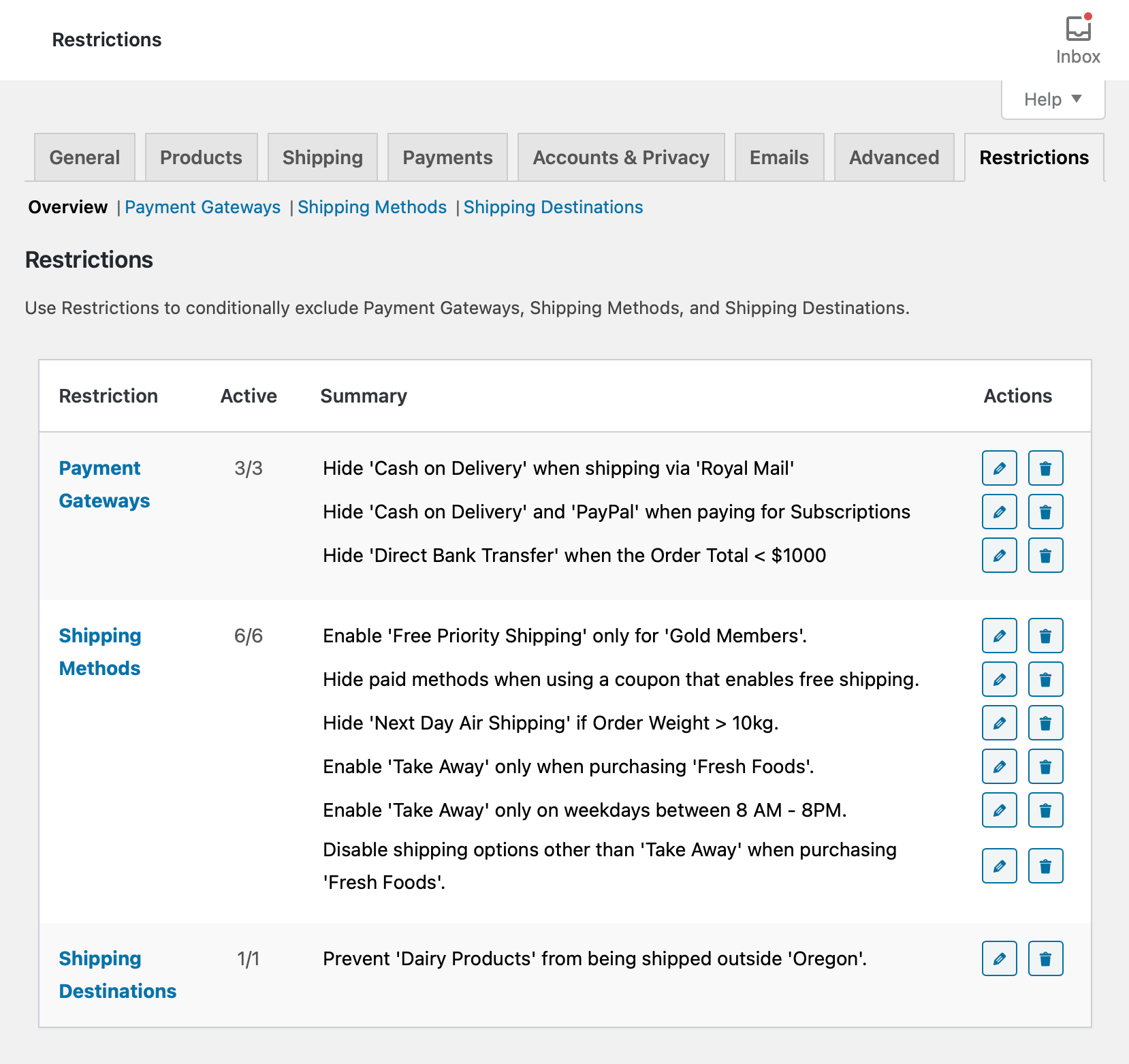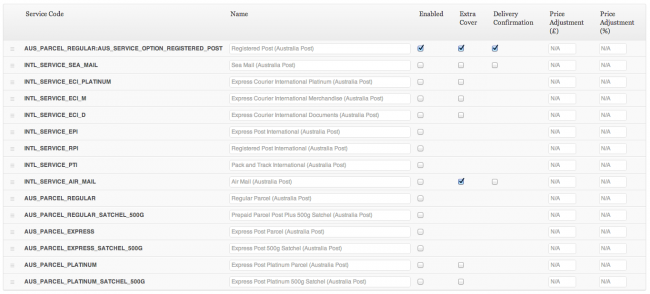Saved Addresses For WooCommerce v2.5.2
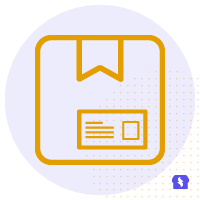
Enable users to save and quickly select from multiple shipping and billing addresses during checkout.
Skip typing addresses every time! Allow users to save (and pick from) multiple shipping and billing addresses. Simplify checkout and increase conversions.
Saved Addresses = User Convenience + Higher Confidence
Filling in shipping and billing addresses is the most boring part of checking out and completing an order. Nobody likes to type in their address every time they buy something.
Browser autofill help, but what about different addresses? Sometimes you want to ship to your home address, sometimes to an office, sometimes to your parents, kids or friends.
Amazon uses Saved Addresses, and it’s one of the big reasons for their high conversion rate.
When people see their address during checkout, they trust the store, feel confident, and quickly complete checkout.
Saved Addresses for WooCommerce gives you everything you need to achieve that: Logged-in users can add multiple shipping and billing addresses during checkout, or pick from their previously saved addresses for both delivery or and billing. No need to type or copy-paste addresses anymore!
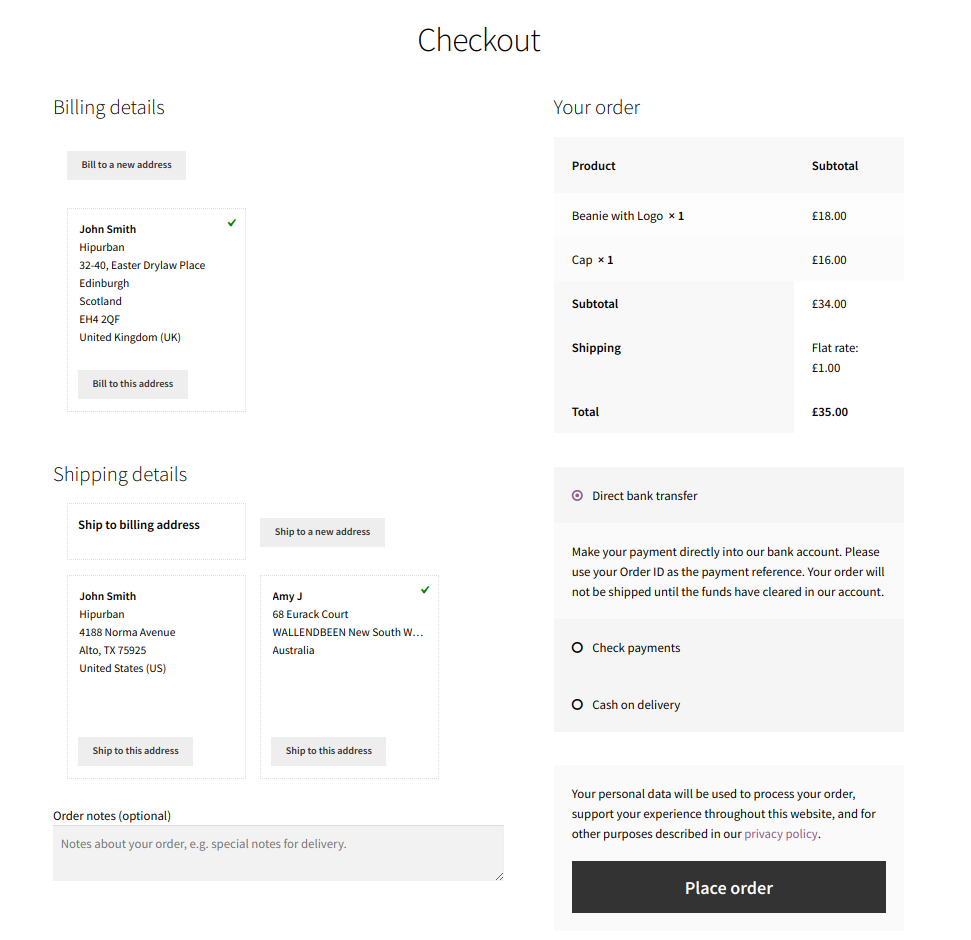
A checkout flow your customers will love, thanks to Saved Addresses for WooCommerce!
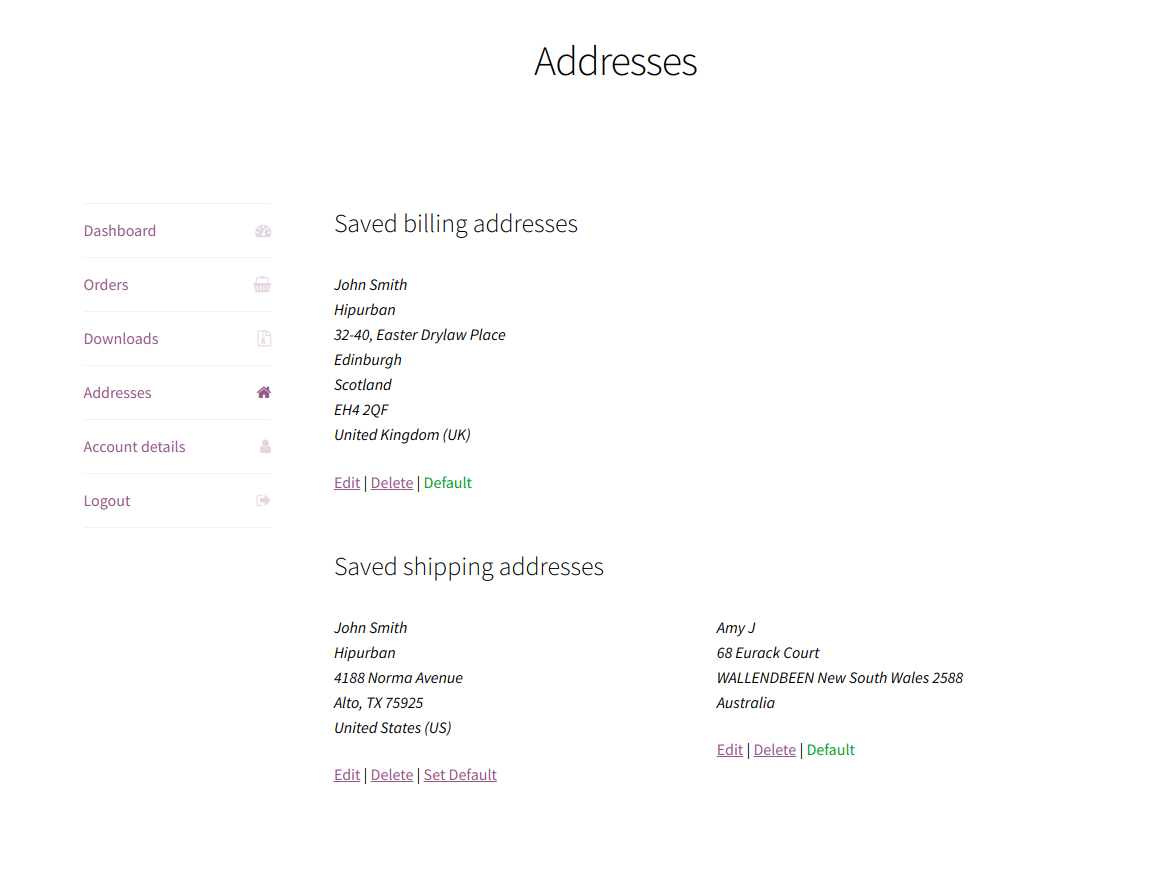
Customers can manage their Saved Addresses from the My Account area
All the features you need…
- Pick and manage addresses during checkout: Users can switch to any saved addresses during checkout. They can also add, edit/modify or delete addresses directly from the checkout page.
- Mobile-optimized: No distorted fields. Users can manage addresses quickly and with ease on any device, without any disruption in their experience on the checkout page.
- A dedicated section in My Account: Customers can modify or delete their addresses from a special section under the “My Account.”
- Default address: 80% of people use a single address 80% of the time. Your customers can choose a default address for billing/shipping address, and it will automatically be filled in during checkout.
- Unlimited addresses: 3, 5, 10… users can save as many addresses as they want.
- No coding required: It’s simple to use, with free from customizations.
- Lower cart abandonment: More users completing checkout means fewer abandoned carts… and more sales!
We’re working on even more features…
Here some of the planned features on our roadmap:
- Customize how addresses look on the checkout page.
- Address tagging — e.g., Home, Work, etc.
- More admin controls, so admins can view all saved addresses for a customer or update an address in a pending order if the customer changes their mind.
Saved Address is made by one of the most reputed WooCommerce extension development teams — StoreApps. You can trust the product, and know you’ll get excellent support and help when required.
No tutorial yet
Updated History
Dec 13, 2021 - Saved Addresses For WooCommerce v2.5.2
This file has UNTOUCHED status - (original developer code without any tampering done)
Password:codetracker.org (if need)