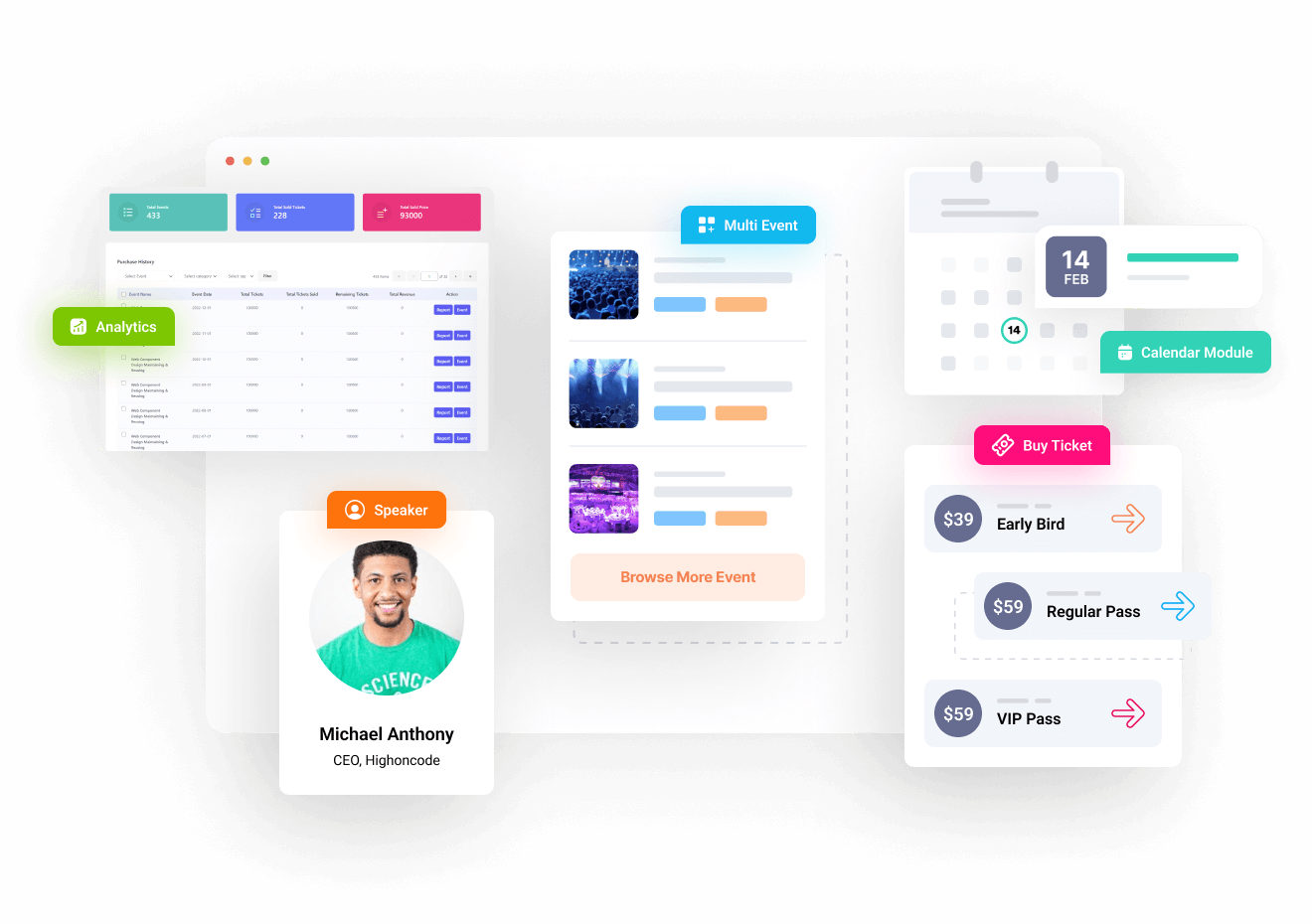Product Price by Formula for WooCommerce v2.3.3

Product Price by Formula for WooCommerce plugin lets you set formula for automatic WooCommerce product price calculation.
Product price formula can be set with standard mathematical operations, e.g.: x*1.5+p1/p2
Examples:
- [math_round] – Rounding shortcode. A number of decimals can be set with precision attribute.
[math_round precision="1"][if_customer_location country="US,CA"]x*1.10[/if_customer_location][if_customer_location not_country="US,CA"]x*1.20[/if_customer_location][/math_round]
- [math_ceil] – Rounding up (ceil).
[math_ceil]x*[product_weight][/math_ceil]
- [math_floor] – Rounding down (floor).
[math_floor]x*[product_length][/math_floor]
- [math_max] – Max value.
[math_max value1="x*p1" value2="{product_total_sales}"]
- [product_meta] – Retrieves any meta for the product. Meta key is set by required key attribute.
[product_meta key="_weight"]
- [if_customer_location] – Price by customer’s location (by IP).
[if_customer_location country="US,CA"]x*1.10[/if_customer_location][if_customer_location not_country="US,CA"]x*1.20[/if_customer_location]
(More examples in plugin documentation)
- Price by product’s meta.
- Price by product’s ID.
- Apply formula to regular product price.
- Apply formula to sale product price.
- etc.
[nulled by yukapo.com]
No tutorial yet
Updated History
Jul 13, 2021 - Product Price by Formula for WooCommerce v2.3.3
This file has UNTOUCHED status - (original developer code without any tampering done)
Password:codetracker.org (if need)