Ninja Forms Advanced Datepicker Addon 3.2
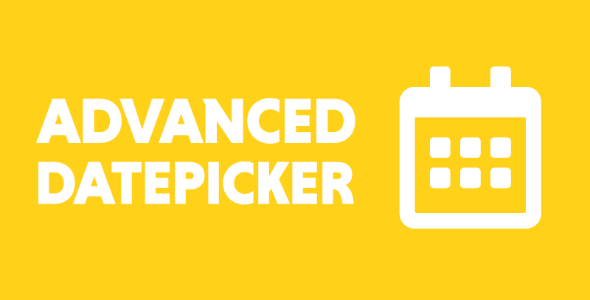
Ninja Forms Advanced Datepicker Addon – Allow people to schedule appointment dates and hours straight from any WordPress form!
Do you need an easy-to-use system for allowing your users to book dates and times with you or your business? With the Advanced Datepicker add-on, you can now add scheduling and appointment form choices straight from any of your WordPress forms!
You may have previously tried, or are now using, one of the many scheduling and booking WordPress plugins. There are many them available, and many of them are very excellent. Additionally, they may be challenging to set up and manage for you and our customers. Particularly if you need to connect to third-party services to complete the task.
There is now an incredibly simple method for managing appointment forms straight from any form on your website. And the greatest thing is that you have all the tools necessary to create complicated appointment forms quickly and simply right at your fingertips.
Utilize your forms to book consultations, events, and rentals, among other things!
What appointment types does the Advanced Datepicker support?
The Advanced Datepicker add-on extends the Date/Time field in Ninja Forms with a slew of new choices!
Manually activate or disable user-selectable dates.
Simply pick the dates you want people to be able to select (or not select!) using an intuitive calendar view.
Configure easily the days you are available, or, if you want, the days you are not!
Set time intervals and restrict the times of day that may be chosen.
Set your availability time of day and even the increment of time that will be shut off when the user schedules!
Limit the quantity of submissions based on their date and time of receipt.
Would you want to choose an entire day or a range of days just once? Twice? How many times? There is no issue.
Need to keep 30-minute slots available throughout the day, but each 30-minute session can only be booked by one person? Easy.
Simply toggle submission restrictions by date and time, and then choose the maximum number of submissions permitted using the Advanced Datepicker.
Utilize Conditional Logic when selecting a date and time.
When used in conjunction with the Ninja Forms Conditional Logic add-on, the Advanced Datepicker expands scheduling possibilities even further!
Do you need to provide consumers with a variety of choices depending on the date or time they select? Show or conceal the full form\’s steps? Charge a premium for certain days or times? Simply apply the reasoning necessary to do nearly anything!
Receive automated alerts when a new appointment is scheduled.
Notifications from Ninja Forms function perfectly in conjunction with the Advanced Datepicker capabilities. You can rely on email to inform you or your customer of new bookings. Additionally, you may get notifications by SMS, Slack, or Trello if you like!
Do you need various alerts to be sent to different individuals based on the date or time selected? Again, no issue with Conditional Logic.
With the Advanced Datepicker for Ninja Forms, you can easily create professional scheduling and appointment forms!
Never again will you have to worry whether your booking form will have the choices you need. Put an end to the bother of establishing connections to and monitoring third-party scheduling systems. With the Advanced Datepicker for Ninja Forms, you can begin managing all of your bookings, appointments, scheduling, and more!
No tutorial yet
Updated History
3 May 2021 Ninja Forms Advanced Datepicker Addon 3.2
This file has UNTOUCHED status - (original developer code without any tampering done)
Password:codetracker.org (if need)