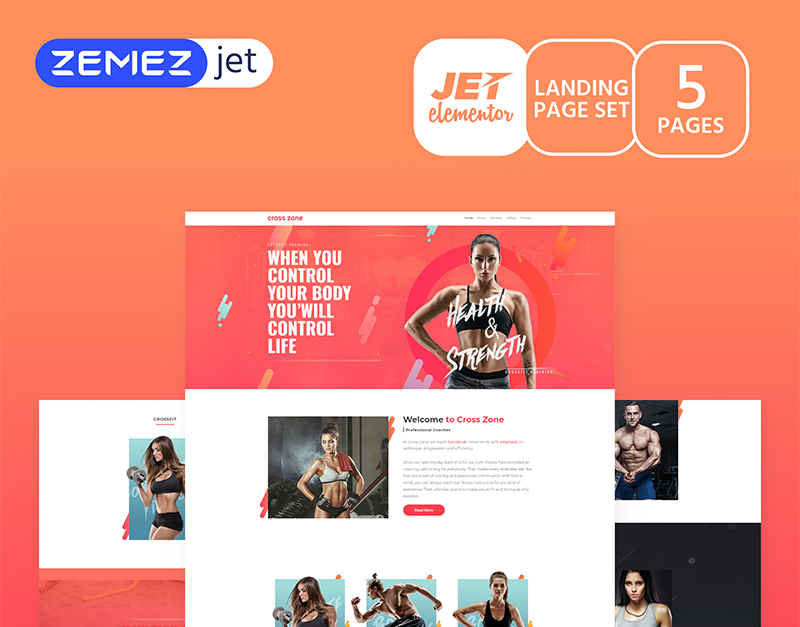Hostyng – Web Hosting Elementor Template Kit

Hostyng is a Web Hosting Elementor Template Kit for creating a website for a web hosting, business, domain sale websites, cloud services or tech startups.This kit has been optimized for use with the free Hello Elementor theme but may be used with most themes that support Elementor.
Templates:
- Home
- Home 2
- About
- Hosting
- Pricing
- Features
- Support
- FAQ
- Blog
- Contact
- Header Section
- Footer Section
- Hero Image Section
- Hero Image Section 2
- About Section
- Hosting Pricing Section
- Hosting Pricing Section 2
- Domain Search Section
- Features Section
- Testimonials Section
- Cost Effective Section
- Guarantee Section
- Client Section
- News Section
- Unlimited Features Section
- Team Section
- Pricing Table Section
- Support Section
- Choose Your Plan Section
- Metform – Contact
Features :
- Premium Quality
- Low Cost
- 10 Pre made demos
- Clean & Modern Design
- Fully customizable
- Works with most Elementor themes.
How to Install:
- Install and Activate the "Template Kit Import" plugin from Plugins > Add New in WordPress
- Do not unzip
- Go to Elements > Installed Kits and click the Upload Template Kit button.
- Before importing a template, ensure the Install Requirements button is clicked to activate required plugins
- For best results, do not import more than one template at a time.
Detailed Guide: https://help.market.envato.com/hc/e…rom-Envato-to-Install-Elementor-Template-Kits
How to Import Metforms
- Import the metform block templates
- Import the page template where the form appears and right-click to enable the Navigator
- Locate and select the Metform widget and click Edit Form. Choose New, then Edit Form. The builder will appear
- Click ‘Add Template’ grey folder icon.
- Click ‘My Templates’ tab.
- Choose your imported metform template, then click ‘Insert’ (click No for page settings).
- Once the template is loaded, make any desired customizations and click ‘Update & Close’ The form will appear in the template
- Click Update
Setup Global Header and Footer in ElementsKit
- Import the header and footer template
- Go to ElementsKit > Header Footer select Header and click Add New
- Give it a title, leave Entire Site selected and toggle Activation to On
- Click the template title and Edit Content
- Click the gray folder icon and select the header template to import and Update.
- Repeat for Footer
No tutorial yet
Updated History
May 3, 2021 - Hostyng - Web Hosting Elementor Template Kit
This file has UNTOUCHED status - (original developer code without any tampering done)
Password:codetracker.org (if need)