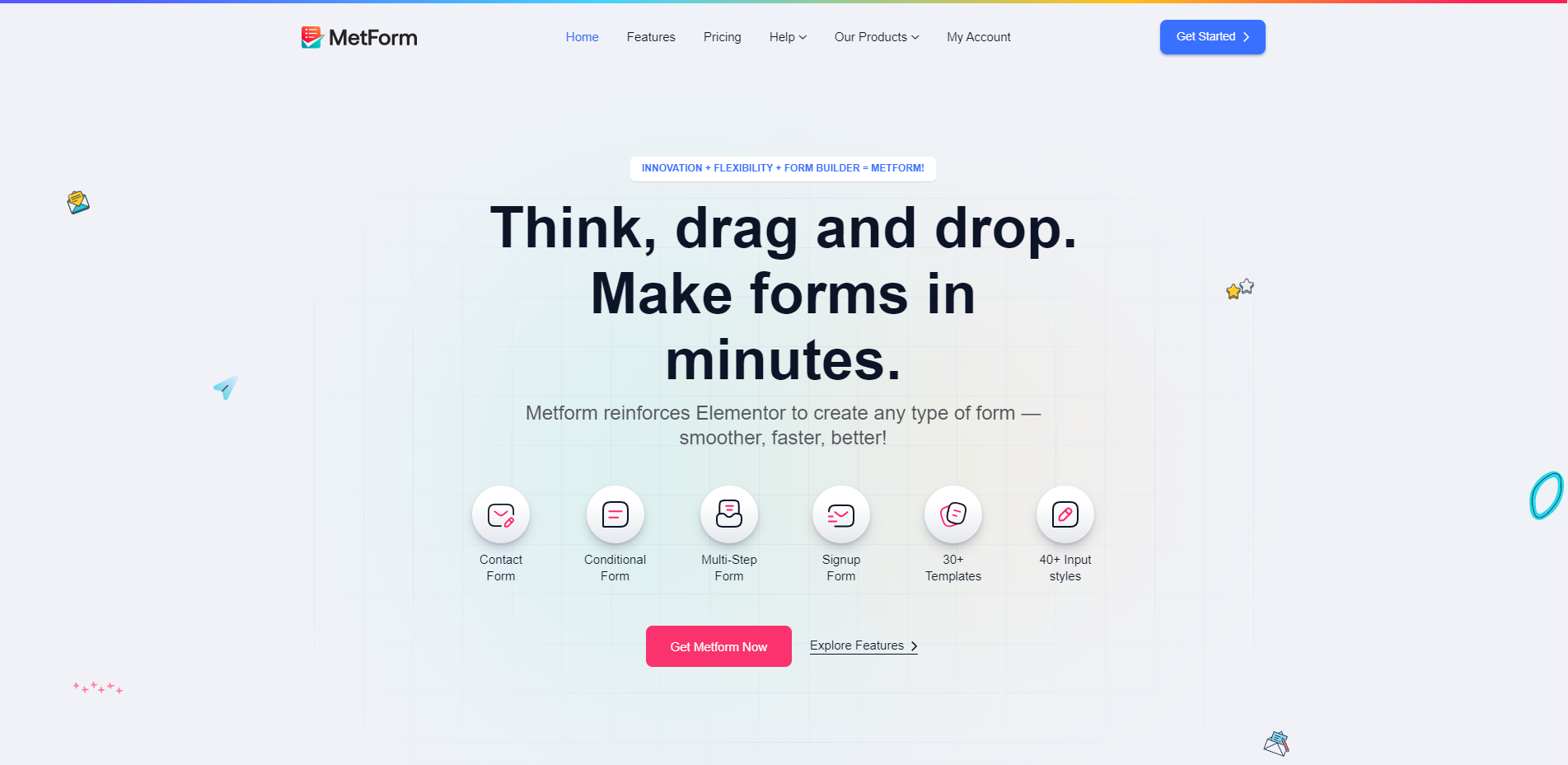FooEvents Bookings (Untouched) 1.5.3

Drag and drop slot builder
Our intuitive booking slot builder gives you granular control over your bookable slots, dates and availability. You can quickly change the slot display order with our drag and drop builder. Duplicate complete date and slot ranges and manage stock for each individual slot.

Multiple display modes
The booking selection dropdowns will automatically adjust how slots and dates are displayed based on your booking schema. You can also choose to show stock availability above the selectors or inside the date dropdowns, choose to hide out-of-stock dates and automatically expire bookings that have already passed.
Choose the date then the slot

Choose the slot then the date
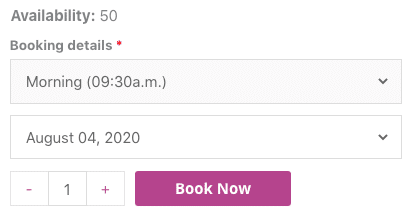
Multiple slots for the same date
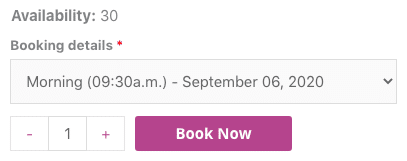
Single-slot over multiple dates
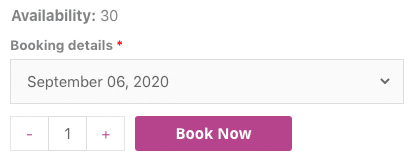
Manage bookings through the FooEvents Check-ins app
You can manage booking attendance using the free FooEvents Check-ins app. Bookings function differently to standard events when viewed in the app and make use of custom screens that make managing bookings a breeze. Tickets can also be scanned within the app to speed up the check-in process.

Built-in booking management
You can modify the details of customer bookings through your WordPress dashboard as well as view and sort bookings based on the ticket date on the ticket listing screen.
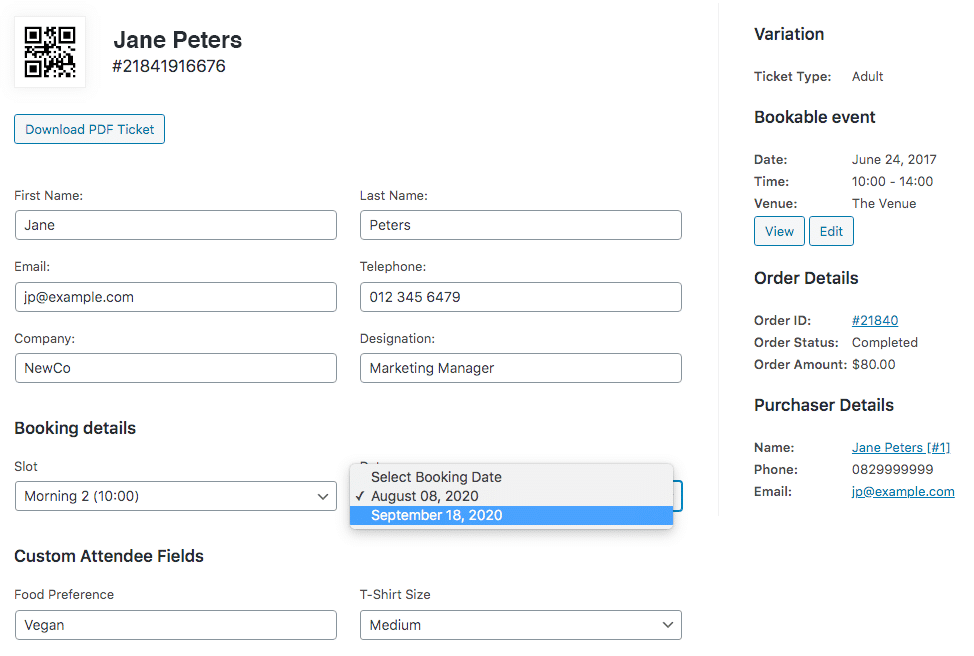
Create Bookable Zoom Meetings
Automatically generate Zoom meetings when attendees book slots for specific dates and times. Ideal for selling access to virtual consulting services such as therapy sessions, doctors appointments, coaching sessions, or group Zoom meetings such as online workshops, virtual yoga classes, virtual art classes, online courses etc.
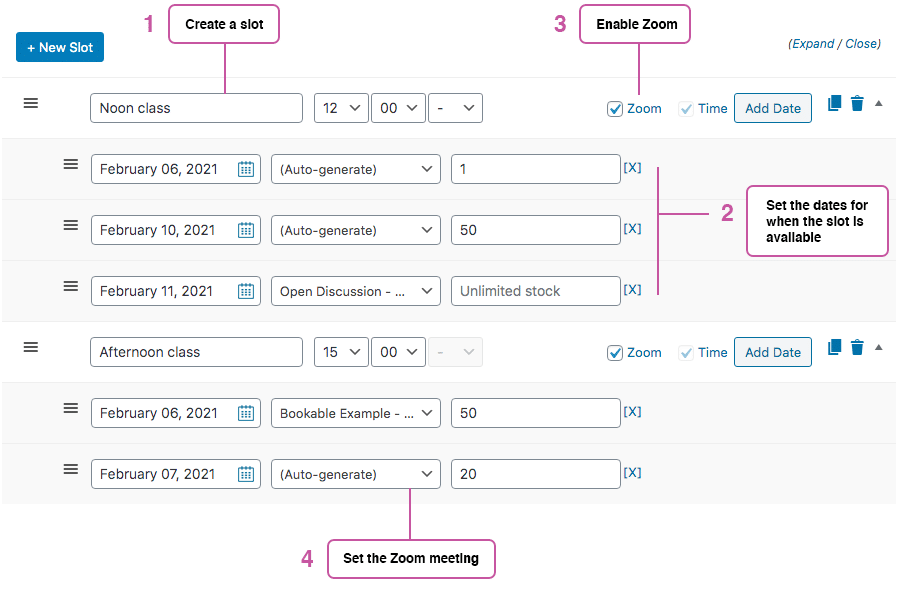
Create bookings on your own terms
Change the terms used to describe your slots, dates, attendees and more.
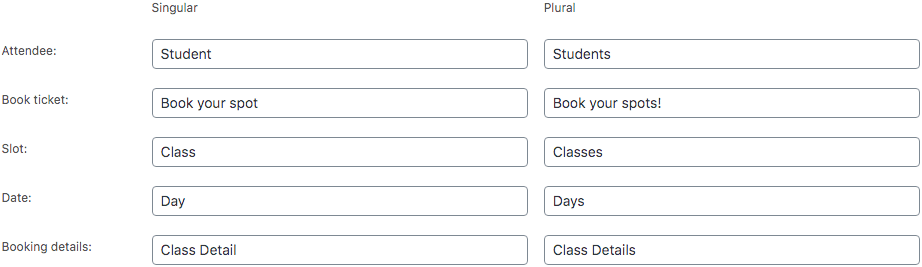
No tutorial yet
No tutorial yet
Updated History
Sep 14, 2022 - FooEvents Bookings (Untouched) 1.4.3
This file has UNTOUCHED status - (original developer code without any tampering done)
Password:codetracker.org (if need)