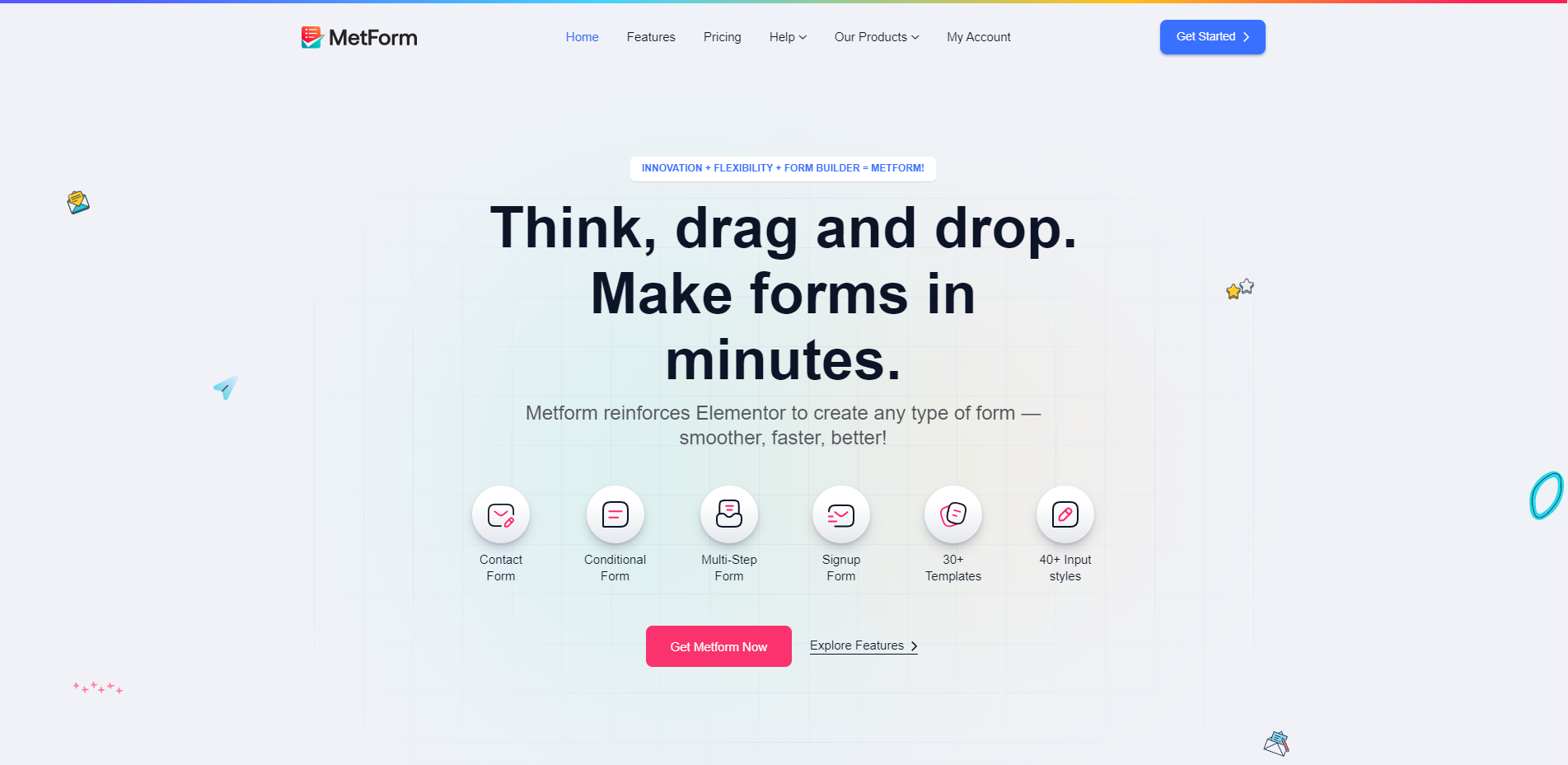Floating DiviMenus by DonDivi v1.1

LIVE DEMOSCREENSHOTS
- DETAILS
- REVIEWS
- SUPPORT
- DOCUMENTATION
Floating DiviMenus
DiviMenus module is required *
Floating DiviMenus is an Add-on built for DiviMenus which add new capabilities to this powerful module.
More info: https://dondivi.com/floating-divimenus/
![]() Float globally, Edit locally.
Float globally, Edit locally.
Float it effortlessly with this powerful tool. Use the main Floating DiviMenus Admin Panel or the single Meta Boxes.
→ Display 1 Floating DiviMenu simultaneously on All your Pages, Specific Categories, Search Results, 404 Page…
→ Hide it, Replace it or Relocate it on a Single Page, from the Meta Box of each WP Edit Screen.
![]() Full control from outside Visual Builder.
Full control from outside Visual Builder.
No Floating DiviMenu will bother you when editing a page from Visual Builder!
The main advantage of Floating DiviMenus is that you can add them to your pages without entering them, since as you know any floating element within Visual Builder makes it difficult to select and edit other modules on the page.
⠀
![]() Video: Floating DiviMenus – Getting Started
Video: Floating DiviMenus – Getting Started



⠀
The Floating DiviMenus Admin Panel

1. DIVIMENU
Select a DiviMenu from your Divi Library to make it float over the content. You could select a different DiviMenu for each device (Desktop, Tablet, Phone). For example, you could choose an Horizontal DiviMenu for Desktop and a SemiCircular DiviMenu for Mobiles.
2. USE ON
Display your DiviMenu on:
→ Pages, Posts, Projects (Archive & Category)
→ Products (WooCommerce) (Archive & Category)
→ Other Pages (Search Results & 404 Page)
3. LOCATION
Customize it for each device!
→ TOP (Left, Center, Right)
→ MIDDLE (Left, Center, Right)
→ BOTTOM (Left, Center, Right)
The Floating DiviMenus Meta Box
Floating DiviMenus individually!

You can also overwrite the General Settings from the Meta Box that you will find editing each page!
Everything is possible from the Floating DiviMenus Meta Box!
- Do you want to hide your Floating DiviMenu on a specific page?
- Do you want to show a different DiviMenu there?
- Do you prefer to locate it in another corner on Phone screens?
⠀![]() Happy Floating!
Happy Floating!
⠀
More info: https://dondivi.com/floating-divimenus/
No tutorial yet
Updated History
Sep 6, 2021 - Floating DiviMenus by DonDivi v1.1
This file has UNTOUCHED status - (original developer code without any tampering done)
Password:codetracker.org (if need)