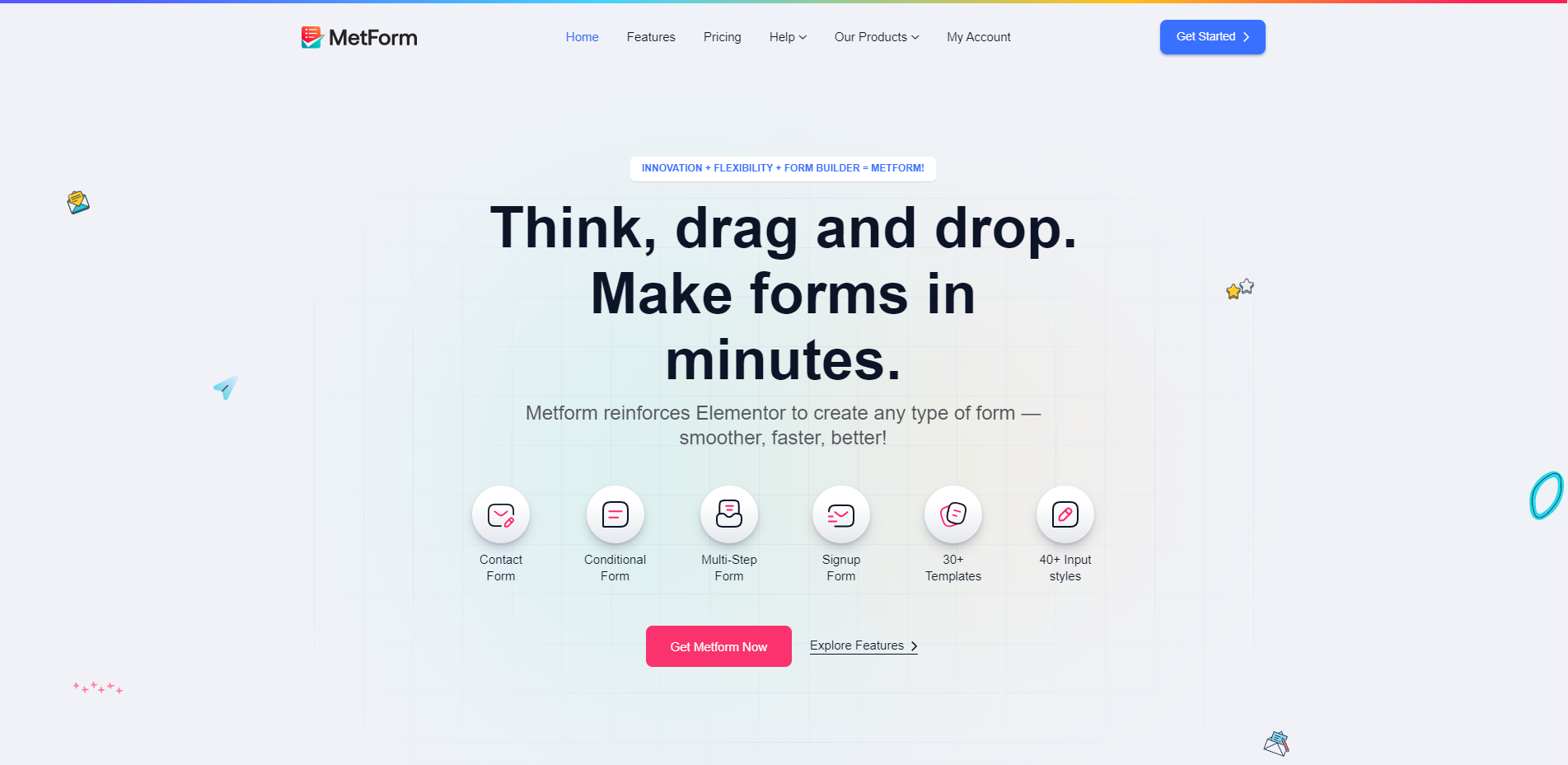File Renaming on Upload Pro By WPFactory v1.3.2

File Renaming on Upload Pro is the pro version of the free File Renaming on Upload plugin, making it more awesome.
The main purpose of this plugin is to fix problematic file uploads with accents or special characters. An essential plugin for non-english websites.
Besides that, it can improve your SEO adding some relevant info to your filename, like your domain name or the post title your file is attached on.
- Edit filenames and permalinks manually
- Update old media
- Autofill ALT tag
- New rules
- Custom field rule
- Taxonomy rule
- Rename filename extension from jpeg to jpg
- Update media on post update
Reference: https://wpfactory.com/item/file-renaming-on-upload-wordpress-plugin/
Edit filenames and permalinks manually
WordPress doesn’t allow to edit filenames and permalinks natively. With this feature you are no longer limited to that
Once you enable “Change filename manually via dashboard” and “Change permalink manually via dashboard” options on plugin’s settings there will be displayed the following Metabox on media file page.

Change it as you like, but you have to use a unique filename.
Note: Renaming images will not update references to them. So if an image was attached as post content you will have to update posts using that image as well.
Yet, featured images or any images that are referenced by their IDs will not require any update on their parent posts
Update old media
Once this plugin is installed and enabled you aren’t going to have upload problems anymore with accents and special characters, but what if you or your client already have some buggy images uploaded before installing the plugin? Now you don’t need to worry anymore!
All you have to do is select them on media library and choose update filename located on bulk actions.

Note: After you click the Apply button, you don’t need to stay on the same page waiting the background process. You can navigate normally.
Autofill ALT tag
After uploading images, their own filenames will be registered as the ALT attribute. In other words, if you upload an image called My Cat.jpg it will have its alt tag automatically filled like <img alt=”My Cat” />.
This feature can improve your SEO, so try to create descriptive names to your images before uploading them.
Custom field rule
This is a new kind of rule.
If you have a custom field on your post and upload an image, it will be renamed according to this custom field if you want.
A practical example:
- Create a rule {cf:_myfield}
- Create a custom field called “_myfield” for some post
- Fill this field as “Test”
- If you upload an image to that post, the image will be renamed according to the field value, so it will be called test.jpg
New rules
New filename rules will always be implemented as the plugin gets updated.
For now, besides the free rules, you will have
- User ID – Gets current user id
- User Role – Gets current user role
- User Name – Gets current user name
- Product SKU – Gets SKU from a WooCommerce product if possible
- Post Slug – Gets post slug
- Post ID – Gets post ID
Taxonomy rule
This is a new kind of rule.
The file will be renamed according to the post terms of a specific taxonomy.
e.g. {tax:category}
Jpeg to JPG
Renames filename extension from jpeg to jpg.
Update media on post update
Updates media filename from a post (including custom post types) when it gets updated.
Will only work on attached media.
No tutorial yet
Updated History
May 31, 2022 - File Renaming on Upload Pro By WPFactory v1.3.2
This file has UNTOUCHED status - (original developer code without any tampering done)
Password:codetracker.org (if need)