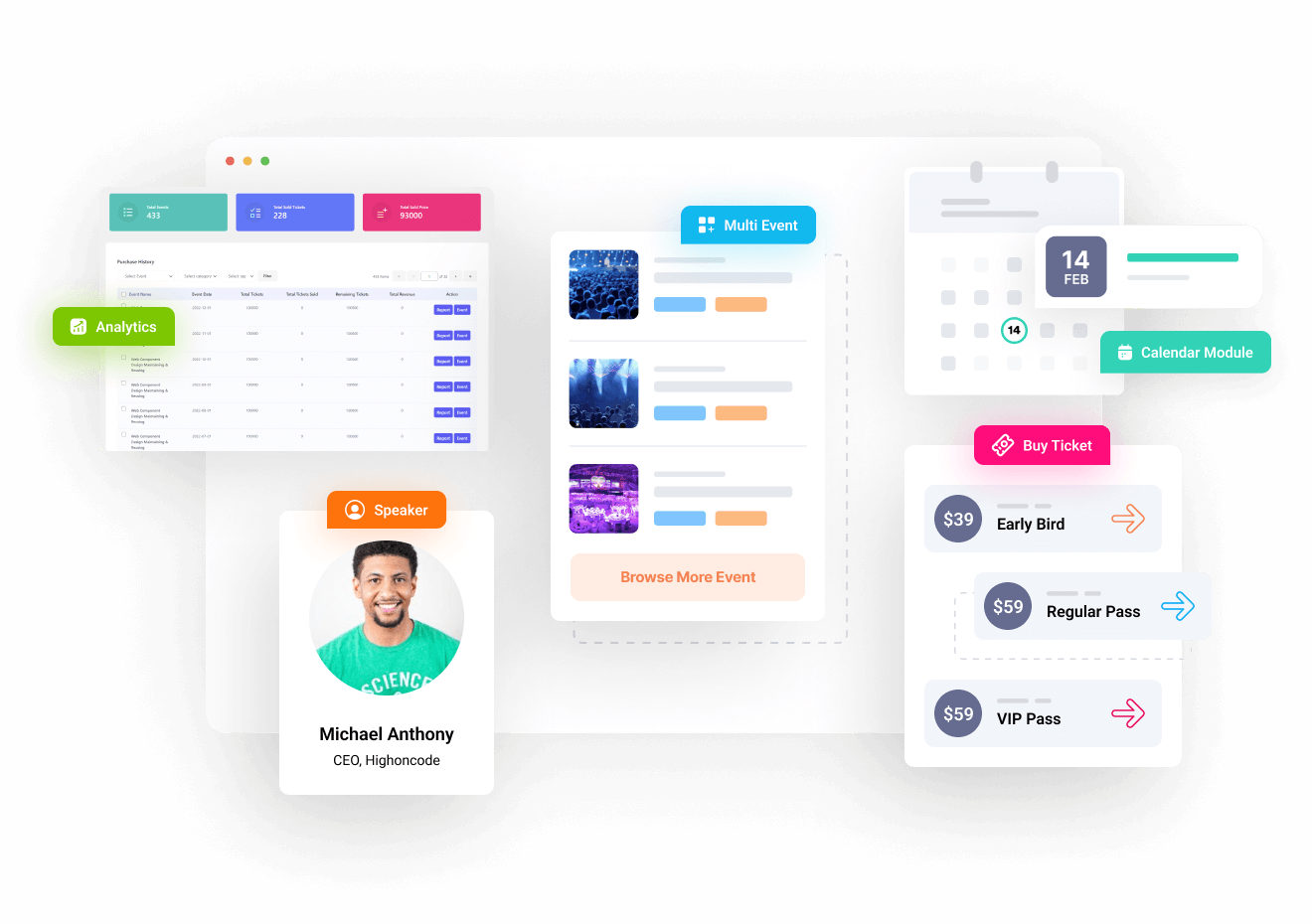Events Schedule 2.5.17 – WordPress Plugin
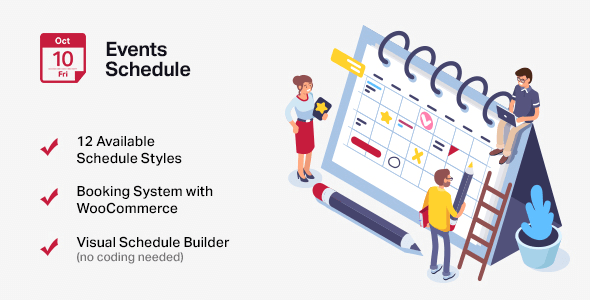
Events Schedule will help you to build your schedule in minutes, with basic WordPress knowledge, and add it in your page with our custom Visual Composer element or through an auto-generated simple shortcode.
The Weekly Tabs or the Large List styles are a great solution for a Dance Studio, Fitness or Sports Center, while the Compact List style works better for Conferences, Speakers, Workshops or Seminars. For schedules with the same classes every week, like that of a School, College, Kindergarten or University, the Weekly Schedule style gives you the perfect look. It?s suited also for Medical Centers, Beauty Parlours and other professionals who need to display the working hours. The Plain List style is our timetable solution with rich visuals, designed for a display of important events. Music Festivals, Sports Arenas, a Stadium or an Exhibition Center can take advantage of this schedule style to easily promote their events.
Because we have several different timetable styles, Events Schedule is an extremely versatile plugin, that can be used by a lot of different businesses. Filling the schedule with classes or events is quick and easy, similar with creating WordPress posts.
Our builder is designed for basic WP users, you can set everything up with a few clicks. The schedule style, classes to be displayed, filters, labels and messages, colors and all other options are intuitive and easy to customize. Placing it in the page is just as easy. Main features:
Unlimited classes. You can add as many classes as you want to your schedule and use the powerful options to save time. Adding call-to-action buttons, canceling events or setting them to appear automatically every week can be done in seconds.
Elegant pop-up window. A schedule should display only the important info, but you might have a lot of other useful details for your visitors. That?s why, each class accepts individual text and images, that can be displayed in a modal pop-up window.
Assign class types, locations and instructors. Visitors will be able to see right away what they are looking for, if you assign categories to your classes. Assigning Types, Locations and Instructors makes it easy to filter classes and displays important info in the schedule.
Advanced filters. Our plugin is ready for schedules with a lot of classes, therefore powerful filters are mandatory. You can allow various filters, like Type, Location, Instructor, Day or Time of the Day and you can get the perfect design by placing them left, right or center.
Call-to-action buttons. You can convince visitors to interact right away with your offer, by placing a custom call-to-action button for each class. The button can add the class to iCal calendars, open the mailing function or send to an internal or external link.
No tutorial yet
Updated History
20 May 2022 Events Schedule 2.5.17 – WordPress Plugin
This file has UNTOUCHED status - (original developer code without any tampering done)
Password:codetracker.org (if need)