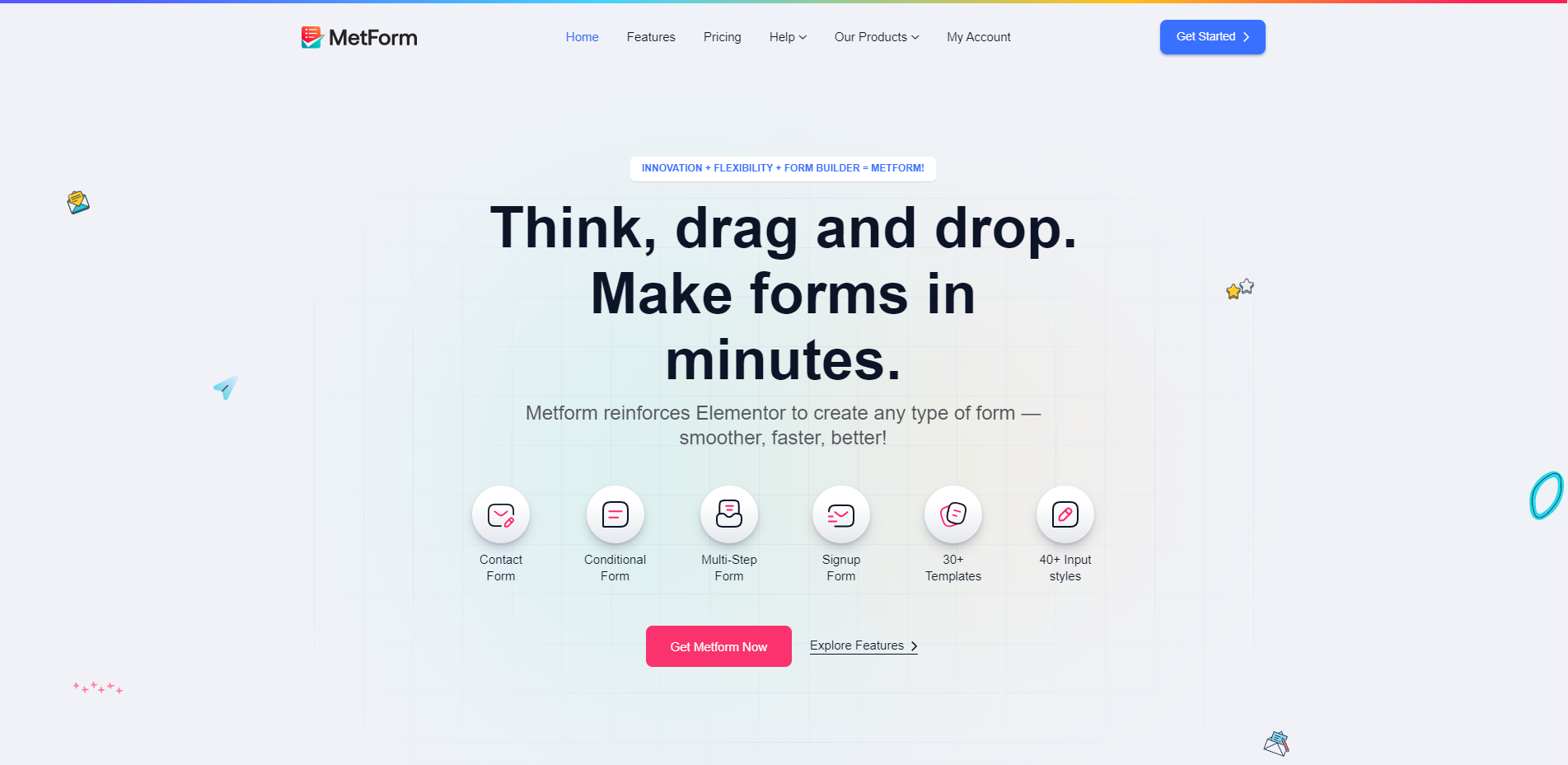Edwiser Forms v1.0.1

====
To embed the forms created with Edwiser Forms plugin, please install Edwiser Forms Embedder Add-On. For fluent use of Edwiser Forms, it is recommended to Install Edwiser Forms Embedder Add-On.
Installation Guide & Documentation
==================================
You can view the documentation by following this link https://edwiser.org/edwiser-forms-documentation/
Version :
v1.0.0 – Plugin Released
v1.0.1 – Bug Fixes
Plugin Description
==================
Edwiser Forms is your go-to Forms solution for your Moodle. With Edwiser Forms, you can create multipurpose forms in Moodle, without knowing a single line of code.
*Edwiser Forms comes packed with the following features:
*Drag & Drop Form Builder(Pro Feature)
*Ready to use Form Templates
*Conditional Logic
*Multi-page Forms(Pro Feature)
*Responsive Mobile Layouts
*Instant Notifications
*Entry Management
*Easy to Embed
*Translation Ready
*Spam Protection
*File Uploads(Pro Feature)
*20+ Ready to Use Form Fields(Pro Feature)
-Responsive Mobile Layouts: Edwiser Forms is completely responsive and can be displayed seamlessly across devices of varying widths or layouts. Users can customize the width of form fields as well.
-Easy to Embed: Using shortcodes, you can embed the form anywhere you want, on your Moodle website, using HTML blocks.
-Drag & Drop Form Builder(Pro Feature): The drag & drop form builder further simplifies your form creation experience. You can just drag & drop form elements wherever you like.
-Multi-page Forms(Pro Feature): In case of lengthy forms, you can use the Multipage Form feature available in the plugin, to split the forms into separate sections. For example, having two sections for personal and education details of the user.
-Conditional Logic: In addition to the above, you can also create forms with an input-dependent workflow, thanks to Conditional Logic in Edwiser Forms.
-Ready to use Form Templates: The Readymade Form templates like Simple Support Form, User Registration Form, Survey Form etc. can prove to be a real time-saver. You can either start from scratch or choose a template based on your form’s needs and build further.
-Entry Management: A robust Entry Management makes it easier for you to analyze, download, or even export this collected data in form of .csv files.
-Translation Ready: The labels and form fields can be translated to any language, and can also be updated based on the language being used on the Moodle website.
-Spam Protection: A dependable Spam protection in place ensures the entries you receive are 100% genuine and correct.
-Instant Notifications: Get notified every time a user fills up your form. You can customize the notification mail the way you need.
-File Uploads(Pro Feature): For applications where your users might have to upload documents, Edwiser Forms lets you upload PDFs, Word Docs, Text, Audio, Video and a lot more.
You can also add custom colors and styling, decide the width of the form, and a lot more. All of this, without needing the help of any developer.
Edwiser Forms also has a Pro version: Edwiser Forms Pro, with additional premium features. Try Out Edwiser Forms Pro Now! – http://bit.ly/2EnkvCF
No tutorial yet
Updated History
May 4, 2022 - Edwiser Forms v1.0.1
This file has UNTOUCHED status - (original developer code without any tampering done)
Password:codetracker.org (if need)