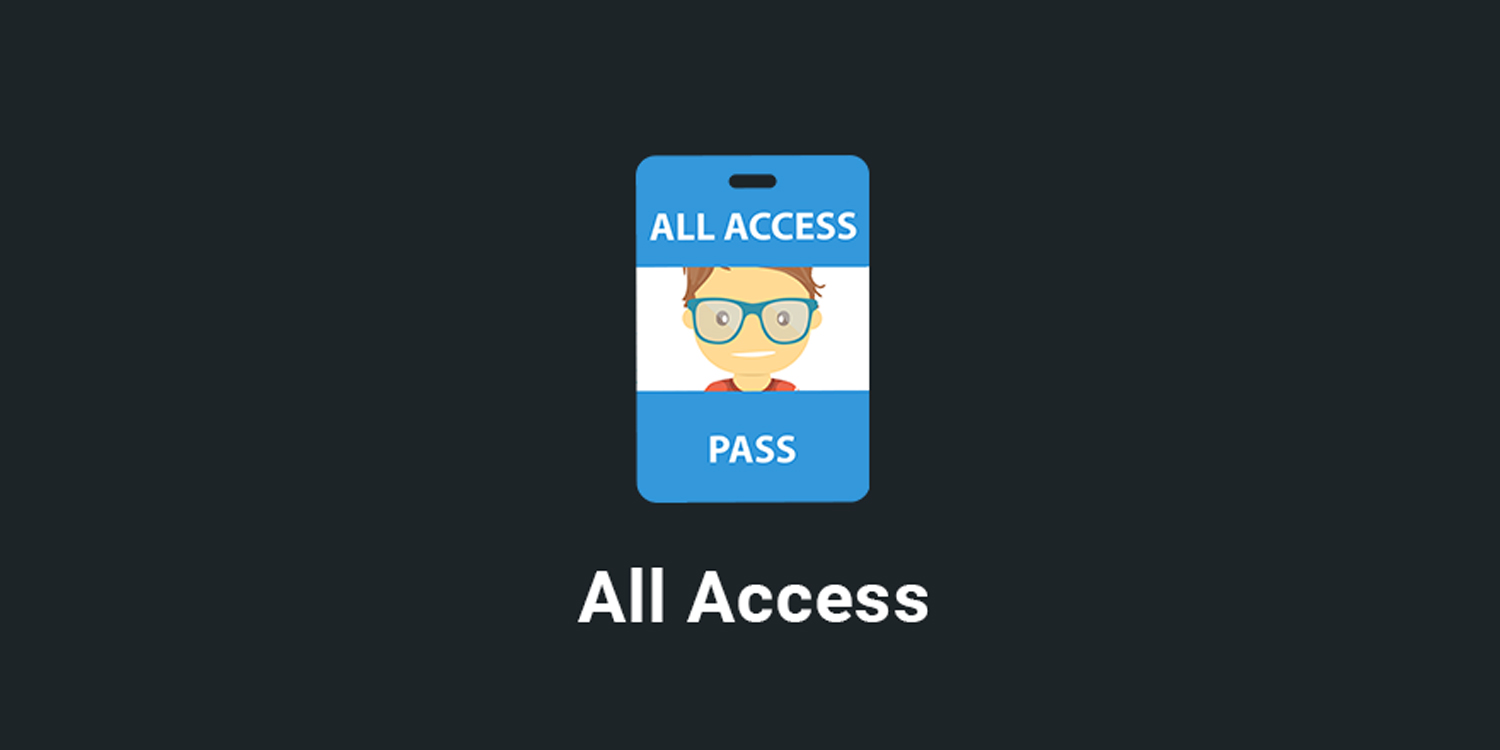Easy Digital Downloads PagSeguro Payment Gateway Addon v1.4.5
1. After purchasing, download the PagSguro extension from your account
2. Log into your WordPress dashboard and go to "Plugins" > "Add New".
3. Click "Upload Plugin" at the top and choose the plugin file you downloaded in step 1. Then click "Activate".
4. Go to "Downloads" > "Settings" > "Payment Gateways" and enable the PagSeguro gateway.
No tutorial yet
Updated History
Jun 21, 2018 - Easy Digital Downloads PagSeguro Payment Gateway Addon v1.4.5
This file has UNTOUCHED status - (original developer code without any tampering done)
Password:codetracker.org (if need)