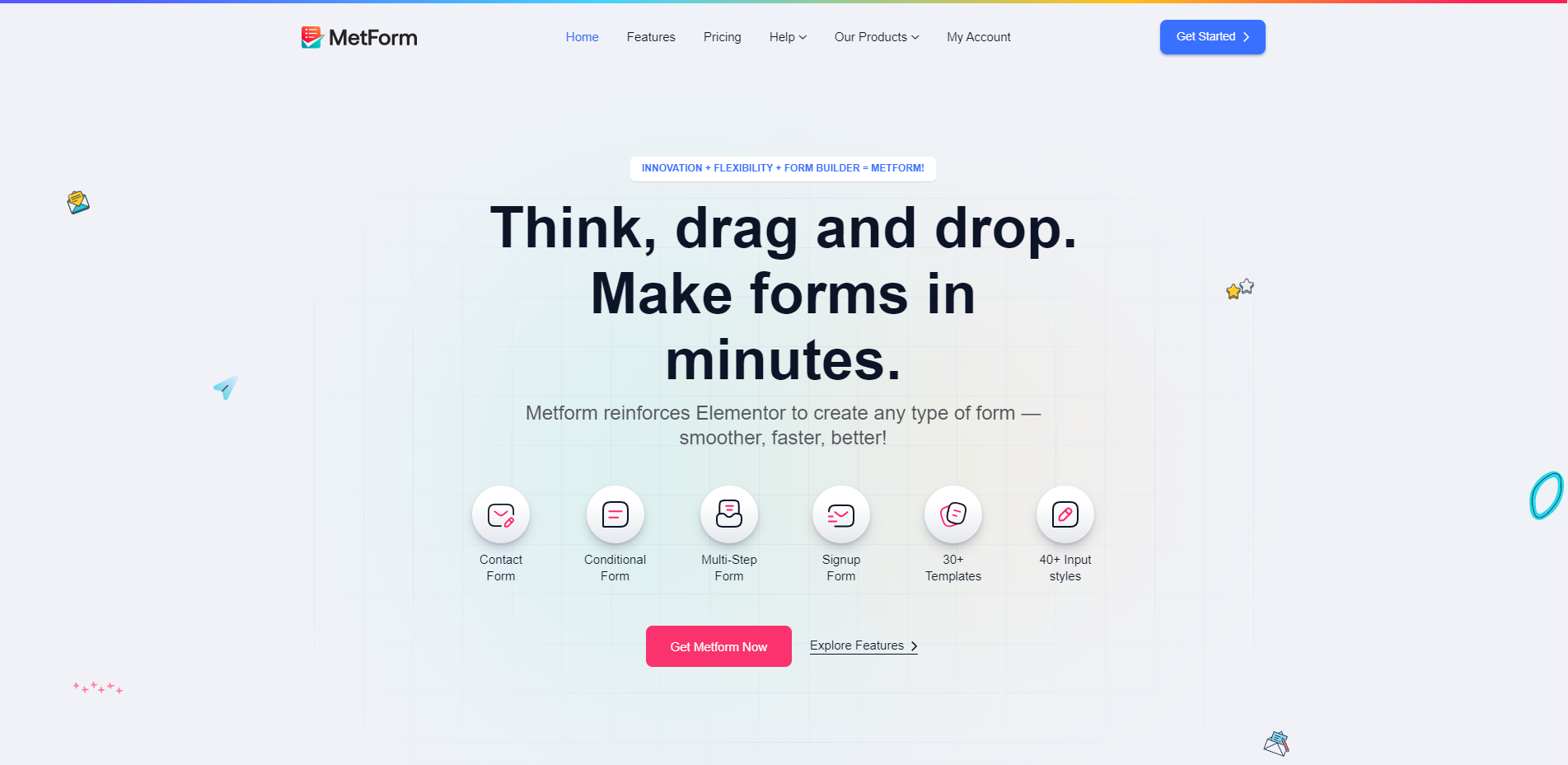e-Pro-Form Steps – E-Addons for Elementor v3.2.0.1 core + v2.1
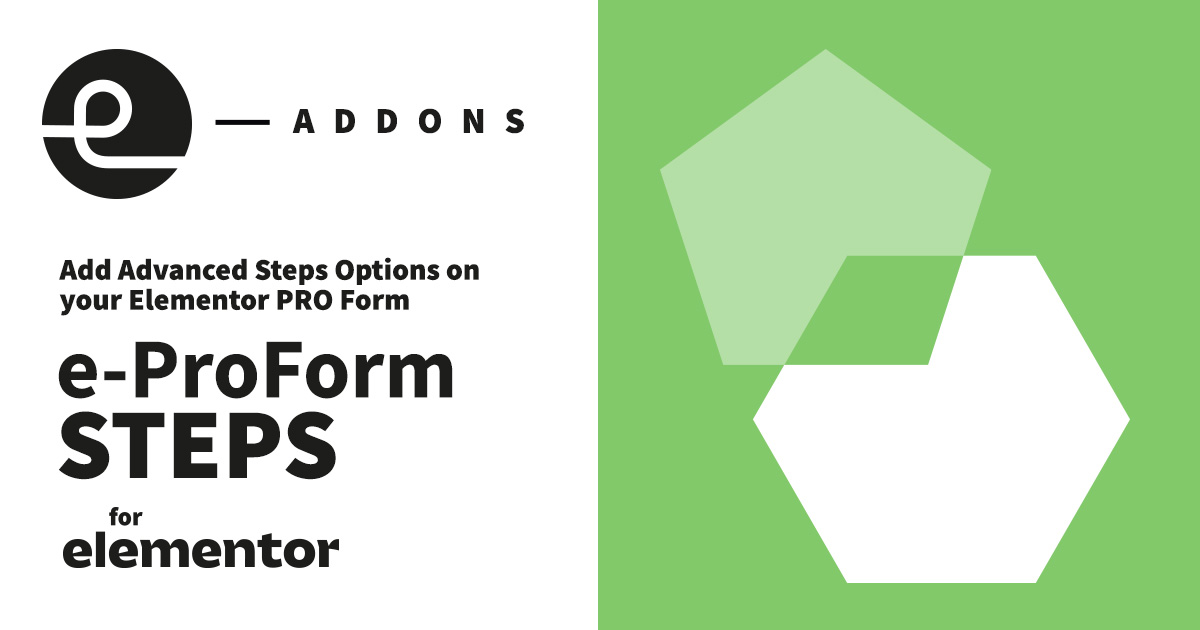
Implement the features of the steps in the elementor forms with new very useful functions able to satisfy every need.
You can save every single step, have a summary available that is implemented as the user enters his data, fully customize the legend, show all the steps and much more.
e-ProForm Steps
Implement the features of the steps in the elementor forms with new very useful functions able to satisfy every need.
Save Steps
Thanks to Save Steps you will no longer lose the data entered in every step of your form and you can always retrieve them with ease, comfort, speed.
Steps Summary
The convenience of multistep forms is undoubted but, be honest, how many times have you wondered what data you had previously entered?
Thanks to Steps Summary, you can immediately see a summary of the information you are entering.
Steps Legend
It’s important for your users to have all crystal clear while filling in your form.
Thanks to e-addons Steps Legend you can now add a note to any step of your multi-steps form.
From now on, users will know exactly what content must be inserted.
Display all Steps
Do you want to create more ordered and graphically organized forms? Do you also need them to be ordered based on the topics related to the different steps?
The Display All Steps extension is exactly what you need. It allows you to show, all together, the fields grouped within the steps.
Steps Scroll to top
Steps Scroll to top is a simple smart function that makes your page scrolls up at each step change, always showing the first new field to fill.
Note please install both files (Need nulled e-addons-for-elementor (provided) to work properly )
No tutorial yet
Updated History
Oct 1, 2022 - e-Pro-Form Steps - E-Addons for Elementor v3.2.0.1 core + v2.1
This file has UNTOUCHED status - (original developer code without any tampering done)
Password:codetracker.org (if need)