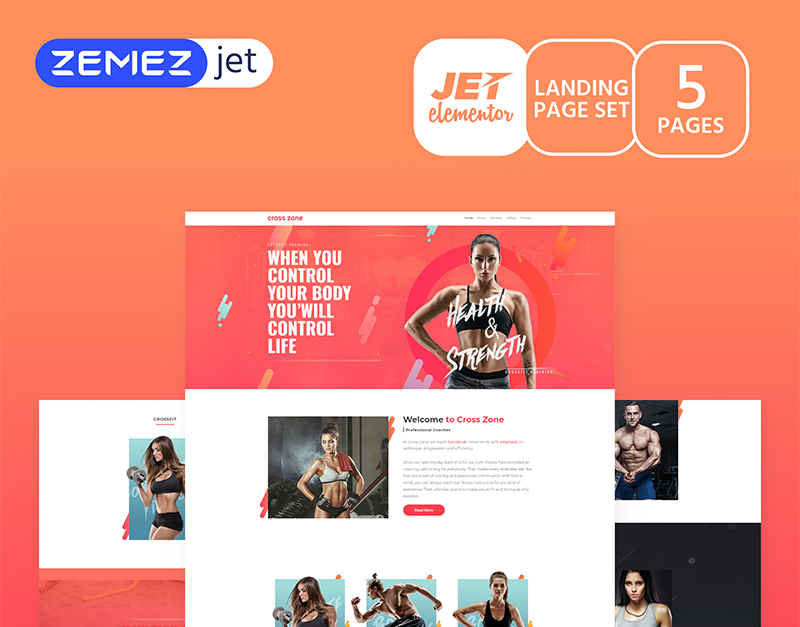Centrix – Artificial Intelligence & Technology Services Elementor Template Kit

Layout Features :
- Modern and Professional design
- Built with Elementor Pro
- 100% Responsive & mobile-friendly
- 12+ pre-built templates
- Easy to customize
- Template kit built with Elementor Hello Theme
Elementor Pro upgrade is required for some templates and features (not included)
What’s Included in the Zip :
- Homepage
- About Us
- Archive
- Error 404
- Single Post
- Contact Us
- Help Center
- Leadership
- Pricing Plan
- Project
- Services
- Single Service
- Global Style
- Header
- Footer
How to Use Template Kits:
- Install and Activate the "Envato Elements" plugin from Plugins > Add New in WordPress
- Download your kit file and Do not unzip
- Go to Elements > Installed Kits and click the Upload Template Kit button. You may also import automatically by clicking Connect Account to link your Elements subscription, then import under Elements > Template Kits.
- Check for the orange banner at the top and click Install Requirements to load any plugins the kit uses
- Click import on the Global Kit Styles first
- Click Import on one template at a time. These are stored in Elementor under Templates > Saved Templates.
- Go to Pages and create a new page and click Edit with Elementor
- Click the gear icon at lower-left of the builder to view page settings and choose Elementor Full Width and hide page title
- Click the gray folder icon to access My Templates tab and then Import the page you’d like to customize.
No tutorial yet
Updated History
Dec 16, 2021 - Centrix - Artificial Intelligence & Technology Services Elementor Template Kit
This file has UNTOUCHED status - (original developer code without any tampering done)
Password:codetracker.org (if need)