Aesop Editus – Front-end editor and story builder. v1.4.5

Aesop Editus
Simpler, Faster, Easier Writing in WordPress
Add text, create maps, parallax images, galleries, and more with an intuitive and easy to use drag and drop editor for WordPress.
"It could be THE frontend editor for WordPress." --Jeff Chandler, WP Tavern
Demo PurchaseCheck here for recent updates and roadmap.
Save Time Editing
The back and forth with previewing and writing a post in WordPress wastes an incredible amount of time. With Editus, editing takes place in real-time, right on the front-end of your site. No more wasting time with previews.
Try it

Add Components
Easily add images, maps with markers, parallax galleries, chapters, and more, with no code required. Changes happen in real-time, leaving you with a world of possibilities for building rich narratives.
Try itWrite Better
Write with complete freedom using an editing tool that will empower you to express your thoughts in truly interactive ways; all without any code at all.
Try it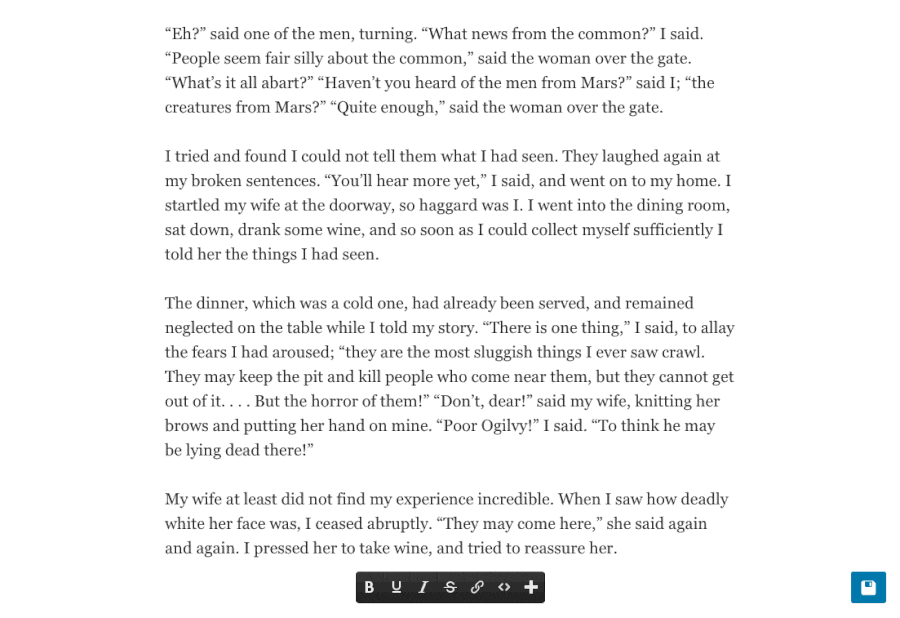
Features
Editus is much more than just a front-end editor; it's a front-end framework for editing any content without returning to the WordPress dashboard.
-
Real-time Editing
Editing text, making links, and changing Aesop Story Engine component settings happen in real-time, right before your eyes.
-
Integrate with Aesop Story Engine
Extend Editus's capabilities by activating the free Aesop Story Engine plugin and get drag and drop maps, galleries, and more.
-
Post Thumbnail Support
Edit your WordPress theme's featured image without leaving the front-end of your post.
-
WordPress Image Support
Editus supports changing images inserted within the backend post editor within WordPress.
-
99.98% Theme Compatibility
All Editus needs is a single CSS class, making it compatible with most WordPress themes out-of-the-box.
-
Works with Posts and Pages
Editus works on posts, pages, and post types by default. You can extend this also to work on custom fields, individual text areas, and more.
-
Add Categories and Tags
Easily add and update post categories and tags without having to return to your WordPress dashboard.
-
Post Any Time
Quickly access all posts and pages, and create new posts from anywhere on the front-end.
-
Developer Friendly
With over 60 hooks, actions, and filters, Editus is extremely versatile and can be extended with custom components, and easy modifications.
-
Multisite Compatible
Activate Editus on a WordPress multisite installation and use the same settings across the entire network.
What People are Saying
Editus has been in development for six months, with hundreds of people using and testing it. Here's what they have to say:
-
The Editus front-end editor plugin by @nphaskins breathes new life into the #WordPress experience.
http://www.wpsitecare.com/best-wordpress-plugins/
-
@nphaskins I am testing the latest version of Editus right now -- and I am BLOWN AWAY! You have done it, my friend! Congrats and THANKS!
— Robert McClellan (@h20samurai) May 27, 2015 -
the updates and increased features being output by @nphaskins on lasso.is is incredible - fantastic stuff!
— Jonathan Atkinson (@twsjonathan) May 28, 2015 -
Finally got a chance to play around with Editus by @nphaskins today and it's pretty awesome. Go buy it! https://t.co/MKG4mJSJGS
— Robert Neu (@rob_neu) March 28, 2015 -
Really impressed with this awesome new WordPress plugin by @nphaskins https://t.co/yjfxB3Mb7w Check it out!
— Kyle Maurer (@MrKyleMaurer) March 23, 2015 -
Editus looks darn right phenomenal: https://t.co/Zc8lw9CYYo - Superb job @nphaskins
— Pippinsplugins (@pippinsplugins) March 23, 2015 -
Editus looks awesome! lasso.is — Really nice work, @nphaskins!
— Justin Scheetz (@JustinScheetz) March 23, 2015 -
Just tried the Editus demo. Pretty sweet. I could see giving clients access and locking down everything else. https://t.co/WSUePFZx6D
— Brad Touesnard (@bradt) March 23, 2015 -
I’m not sure I need it but integrating @aesopinteractiv and lasso.is into my sites. It makes creating content so much fun.
— James Laws (@jameslaws) March 23, 2015
Frequently Asked Questions
We've compiled a list of the most common questions, plus a few more thrown in for extra measure.
-
Is Editus a plugin?
Yes, Editus is a WordPress plugin that is installed as you would any other normal WordPress plugin. Here is a quick video guide. -
So I Can Use Editus to Build a Website Where Users Can Post and Edit from the Frontend?
Yes, that's what many of the existing users and developers use Editus for. -
What is Your Refund Policy?
You have a 30 day trial period. If you have technical or usage issues, we ask you to give us a chance to address them. If we can't address the issues to your satisfaction, we will issue you a refund. -
How Do I Control What Users Can Do?
Editus by default follows the user privilege set by WordPress. So if a user can edit but can't publish under WordPress, Editus will follow the same behavior, as an example. Given that, there are ways to provide additional controls on when to activate Editus for users. -
Does it work on mobile browsers?
Yes. -
Does it work with Gutenberg?
Currently Editus works with websites with Gutenberg block editor enabled. If the page or post has Gutenberg styling blocks such as the Column blocks, Editus will respect most of them. You can think of Editus as a more intuitive alternative to Gutenberg. -
Does it work with WordPress multisite?
Yes. All sites on the network utilize the same settings. A menu will be created under Network Settings with the options, and saved on a global level. -
What settings can I edit for each post using Editus?
Here is the Editus Post Settings Dialog box.<img class="aligncenter size-full wp-image-3613" src="https://edituswp.com/wp-content/uploads/2017/07/categories.png" alt="categories" width="605" height="503